Photoshop and Face Swap Online
How to Swap Faces in Photoshop and Face Swap Online:
A Simple and Quick Guide
Photoshop and Face Swap Online, masters personally share
face swap secrets, exclusive tutorials incoming.
Face Swap Now
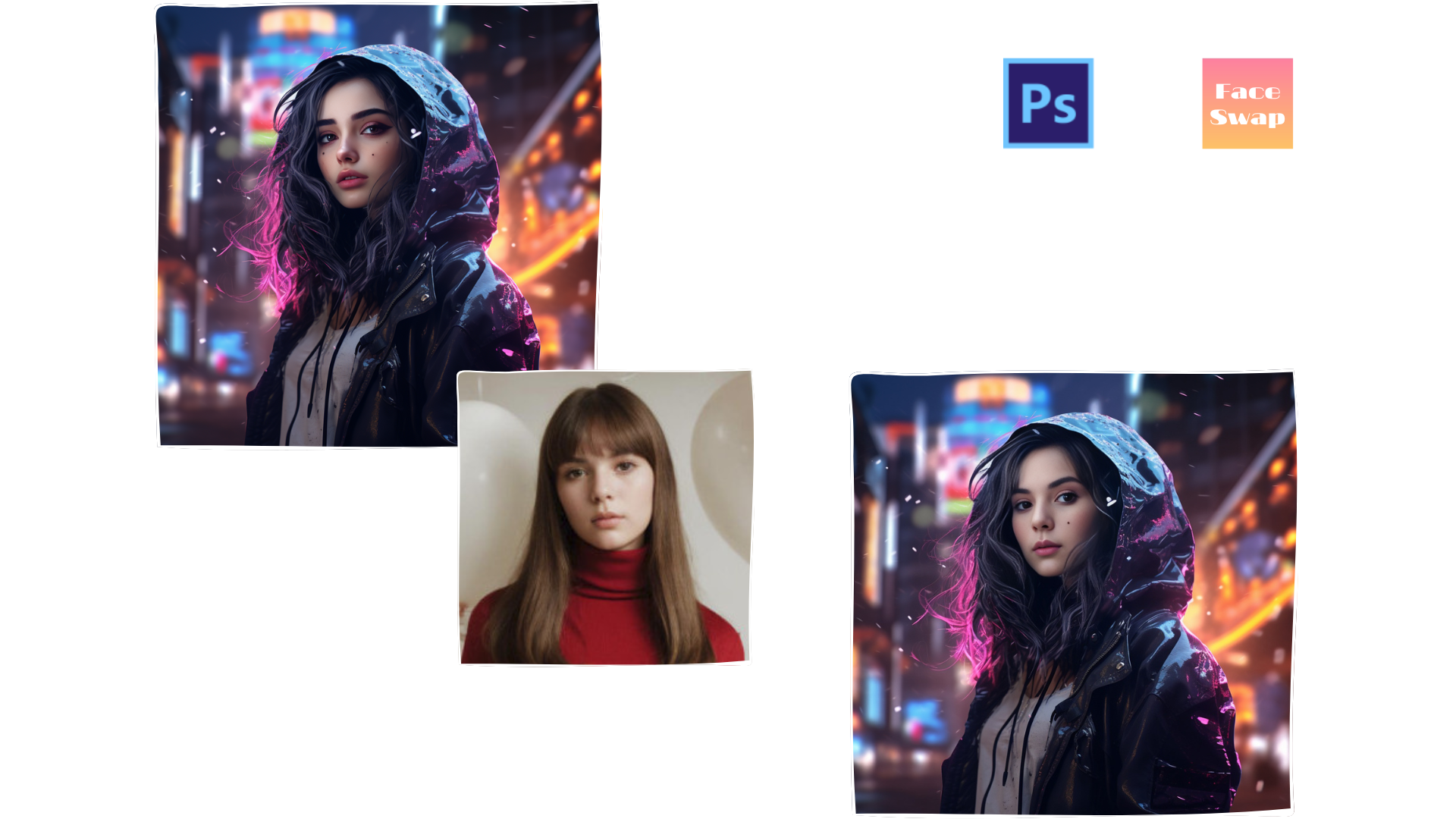
How to Swap Faces in Photoshop?
Here is a guide on swapping faces in Photoshop: Face swapping in Photoshop allows for precise
control of every detail. If you are a master, you can exchange faces through the following steps.
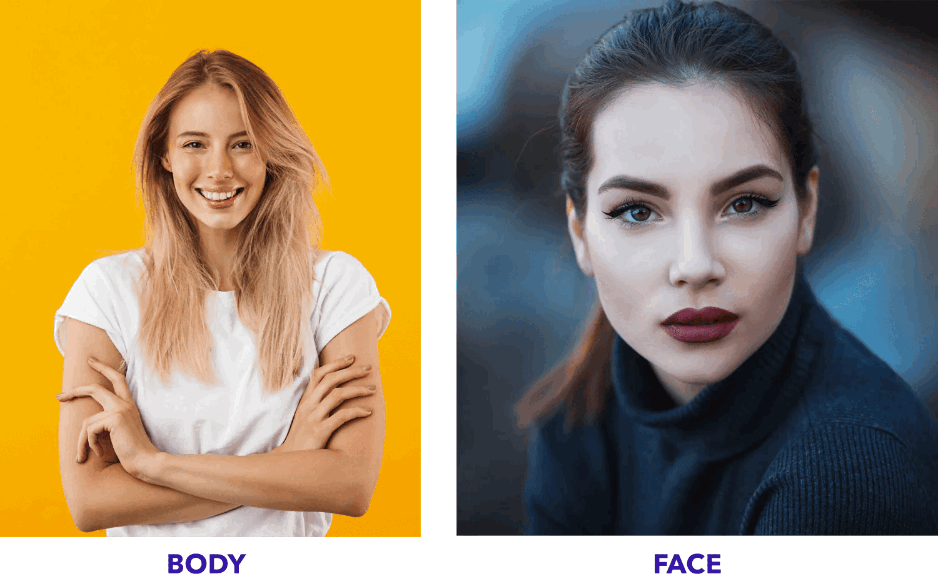
01
Upload Photo
Open two photos in Photoshop.
02
Selecting the Face
Use the Lasso tool to outline the face you want to swap from
the source photo.
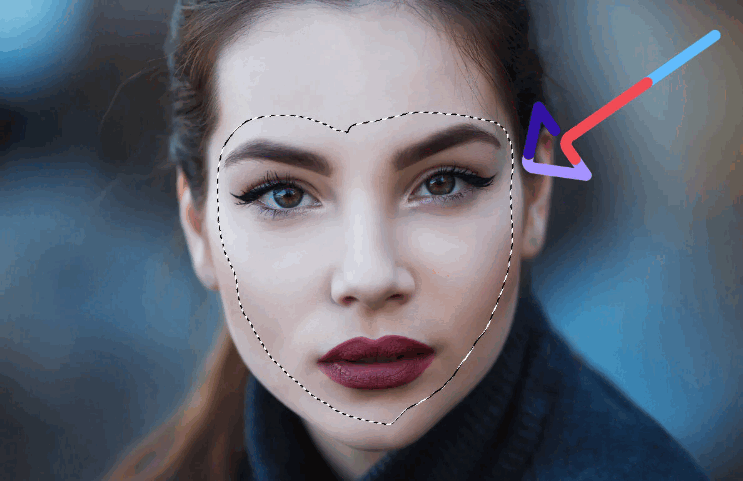
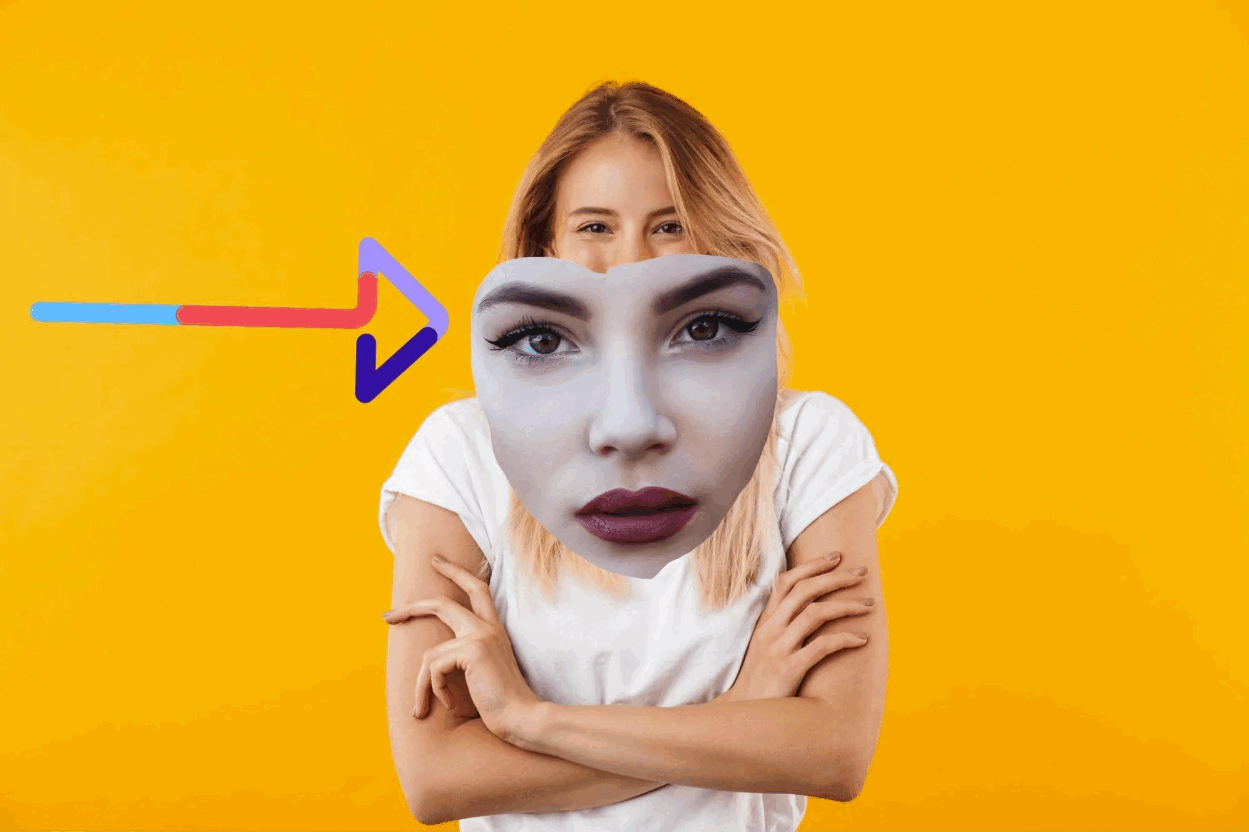
03
Moving the Face
Paste the new face onto the target photo for replacement.
04
Adjustment and Correction
Use the Transform tool to correct and adjust the position of
the new face.
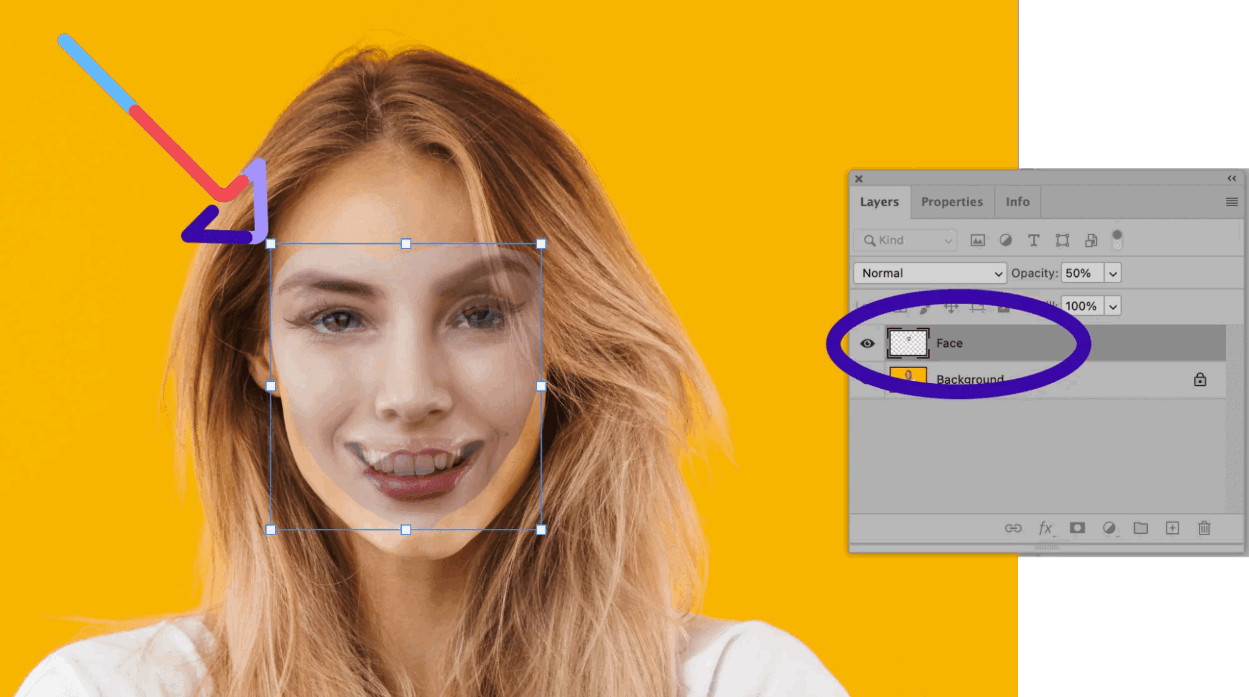
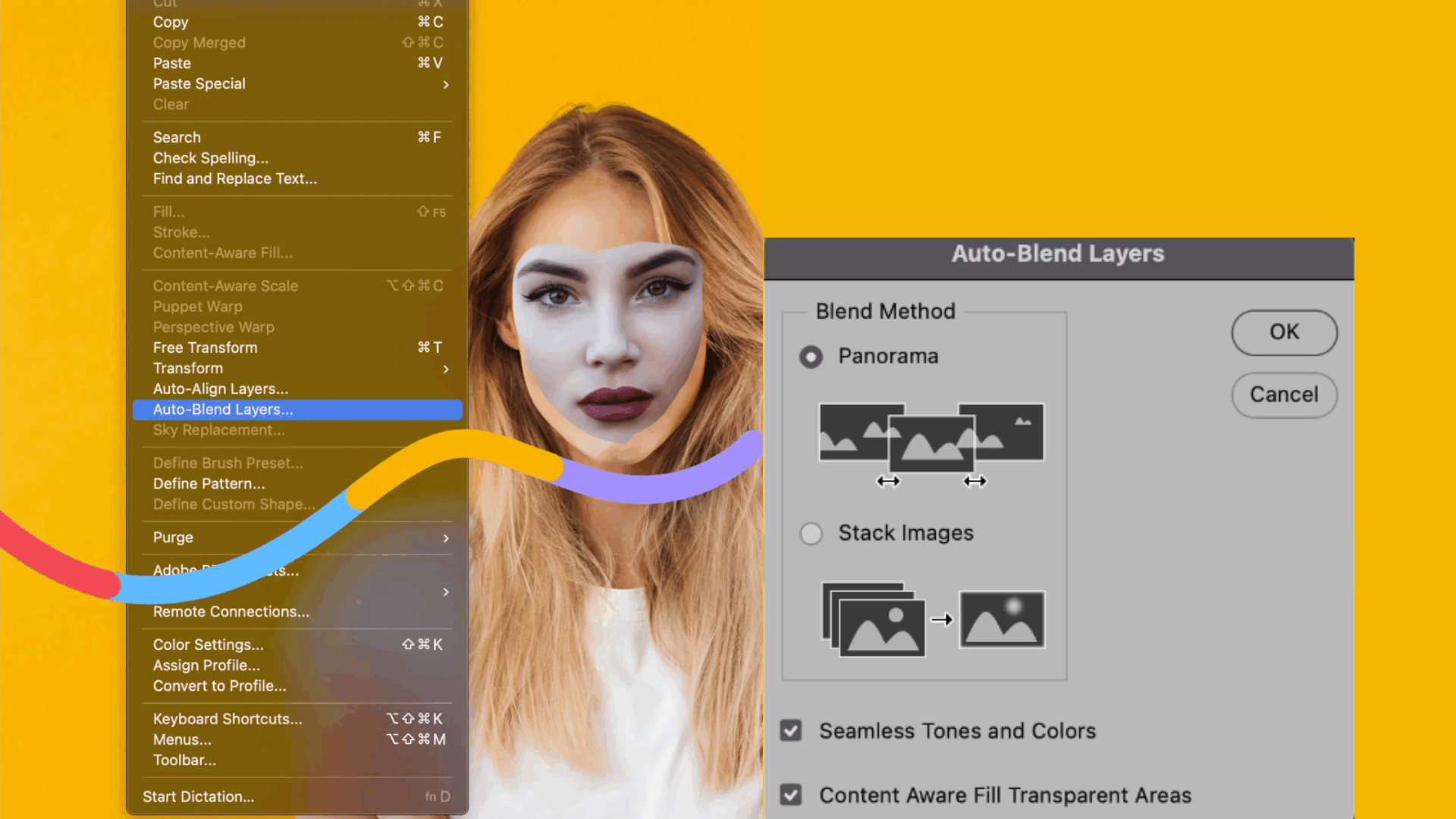
05
Blend everything together
Utilize the Layer Mask tool to adjust edges, creating a smooth
transition.
06
Touch-ups and Optimization
Use tools like Brightness/Contrast or Hue/Saturation for
optimization.
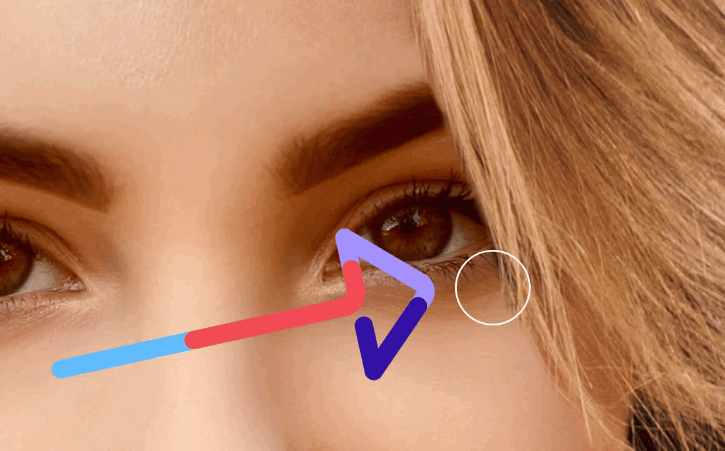
How to Swap Faces in Face Swap Online?
Here is a guide on swapping faces in Face Swap Online, simple three steps, creating endless
possibilities. Revitalize your face and give it a new life – give it a try now!

01
Upload My Photo
Click the "Upload" button on Face Swap Online, choose a
photo you want to replace, and ensure your facial features
are clear.
02
Choose a Photo to Replace the Face
Click the "Upload" button to upload a photo you like or
choose from the rich templates on Face Swap Online.


03
Generate Face Swap Photo with One Click
After completing the facial selection, simply click the
"Generate" button on Face Swap Online to instantly witness
the stunning face swap effect. The system will automatically
adjust the blending, creating an impressive new combination
of faces.
Frequently Asked Questions
Got a question? We've got answers. If you have some other questions, see our support center.
What is Face Swap Online?
Face Swap Online is an online tool that effortlessly facilitates face swapping
in photos, providing users with a creatively boundless experience of
swapping faces.
Is it necessary to download Face Swap Online?
No need to download any software; Face Swap Online is a web-based
service that can be used directly in your browser.
Which file formats does Face Swap Online support for photos?
Face Swap Online supports common image file formats such as JPEG, PNG,
and others.
Is Face Swap Online secure?
Yes, Face Swap Online respects user privacy and does not store uploaded
photos or generated face swap results.
Are there any usage restrictions on Face Swap Online?
Our Face Swap Online is completely free!
What sets Face Swap Online apart from other face swapping tools?
Face Swap Online stands out with its user-friendly interface and
high-quality face swap effects, offering users a unique face-swapping
experience.