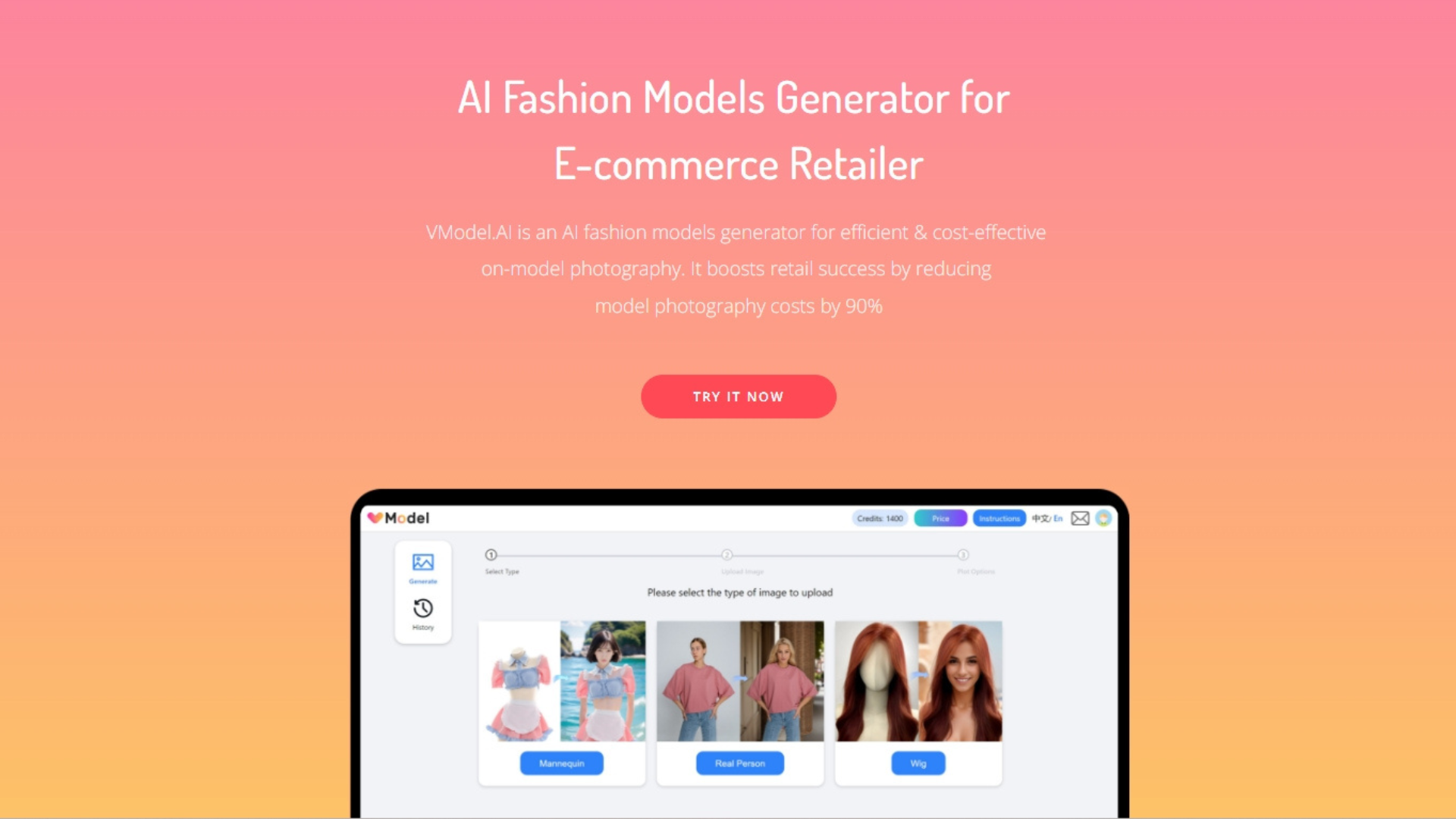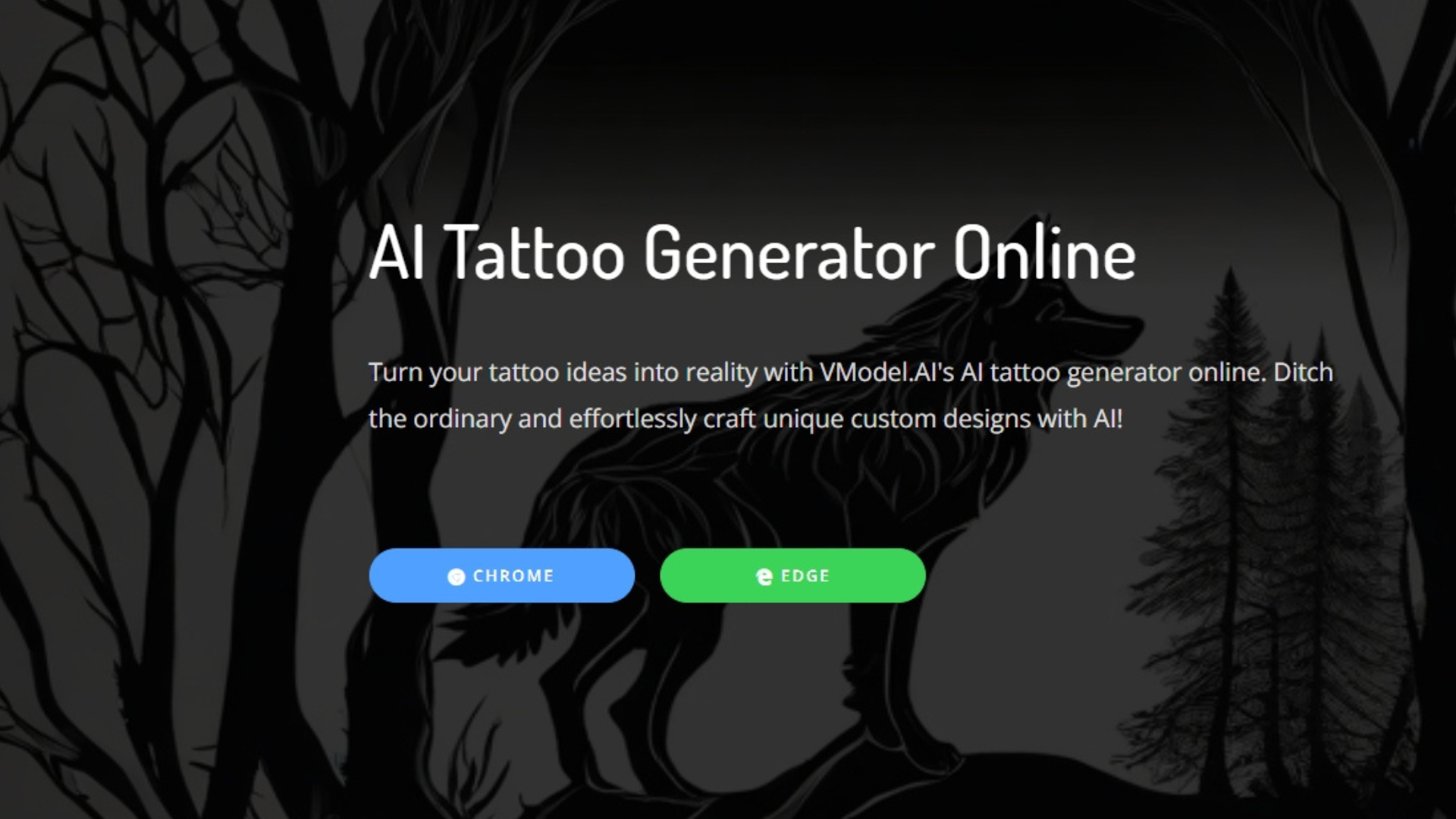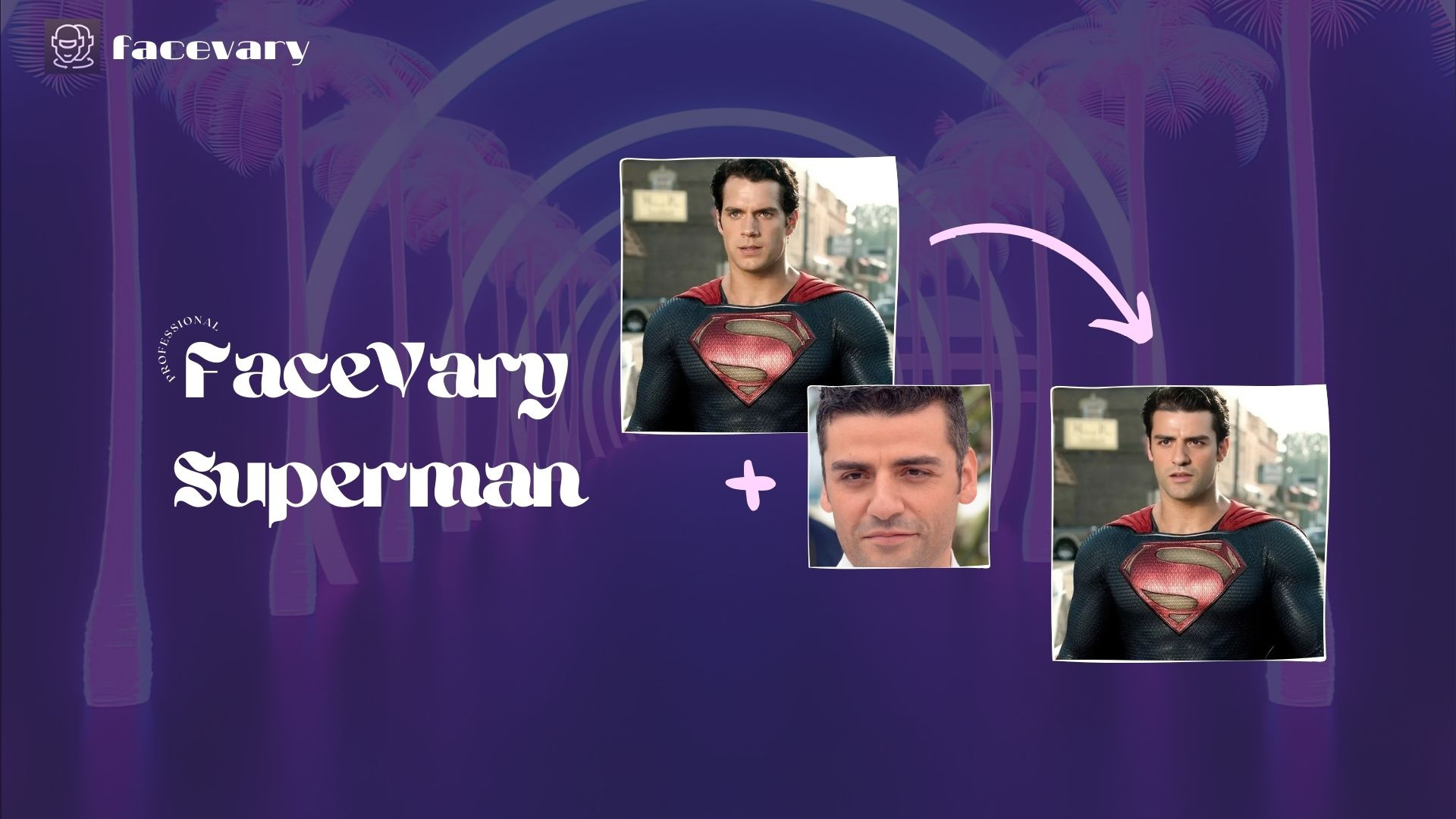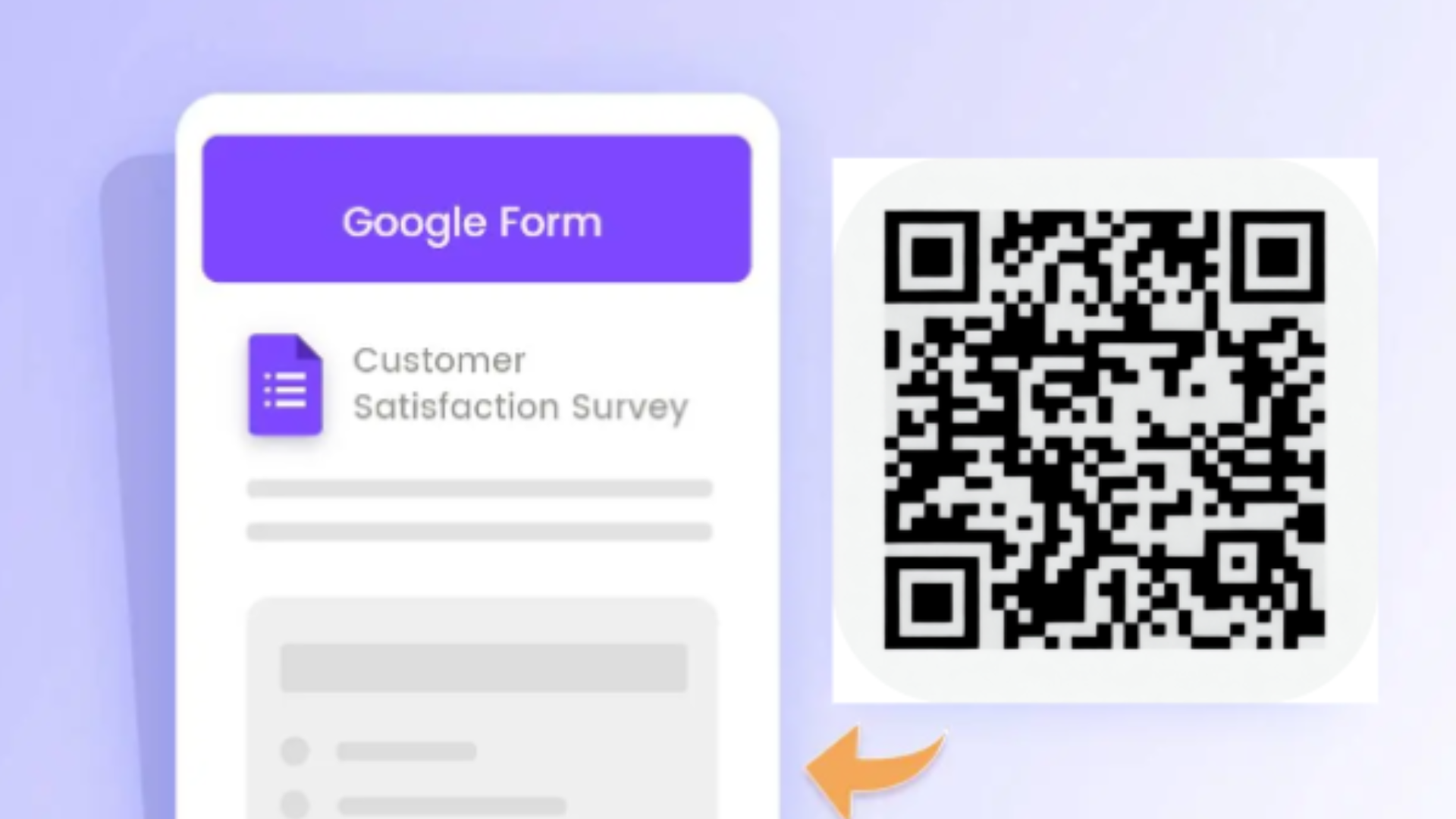Free to Change Color of PNG Online
You may want to change the color of your PNG
images to suit your needs, such as matching your
brand, theme, mood, or style. Change PNG color with PNG color changer easily to refresh your images with a brand new look!
Free to Change Color of PNG Online

Free to Change Color of PNG Online

Change the Color of Photo
Another common purpose of changing the color of PNG images is to change the color of your photo. Your photo is the image that captures a moment, memory, or scene. Your photo should be realistic, beautiful, and memorable. Changing the color of your photo can help you improve its appearance, quality, or mood. For example, you may want to change the color of your photo to correct the exposure, contrast, or white balance. You may also want to change the color of your photo to create a different atmosphere, tone, or effect.
TRY TO Experience now!
Change the Color of Logo
One of the most common purposes of changing the color of PNG images
is to change the color of your logo. Your logo is the visual representation of
your brand, and it should reflect your identity, values, and personality.
Changing the color of your logo can help you create a different impression,
attract more attention, or adapt to different situations. For example, you
may want to change the color of your logo to match your website, product,
or event. You may also want to change the color of your logo to create a
seasonal or festive effect, such as red for Valentine's Day, green for St. Patrick's Day, or orange for Halloween.
Change the Color of Logo
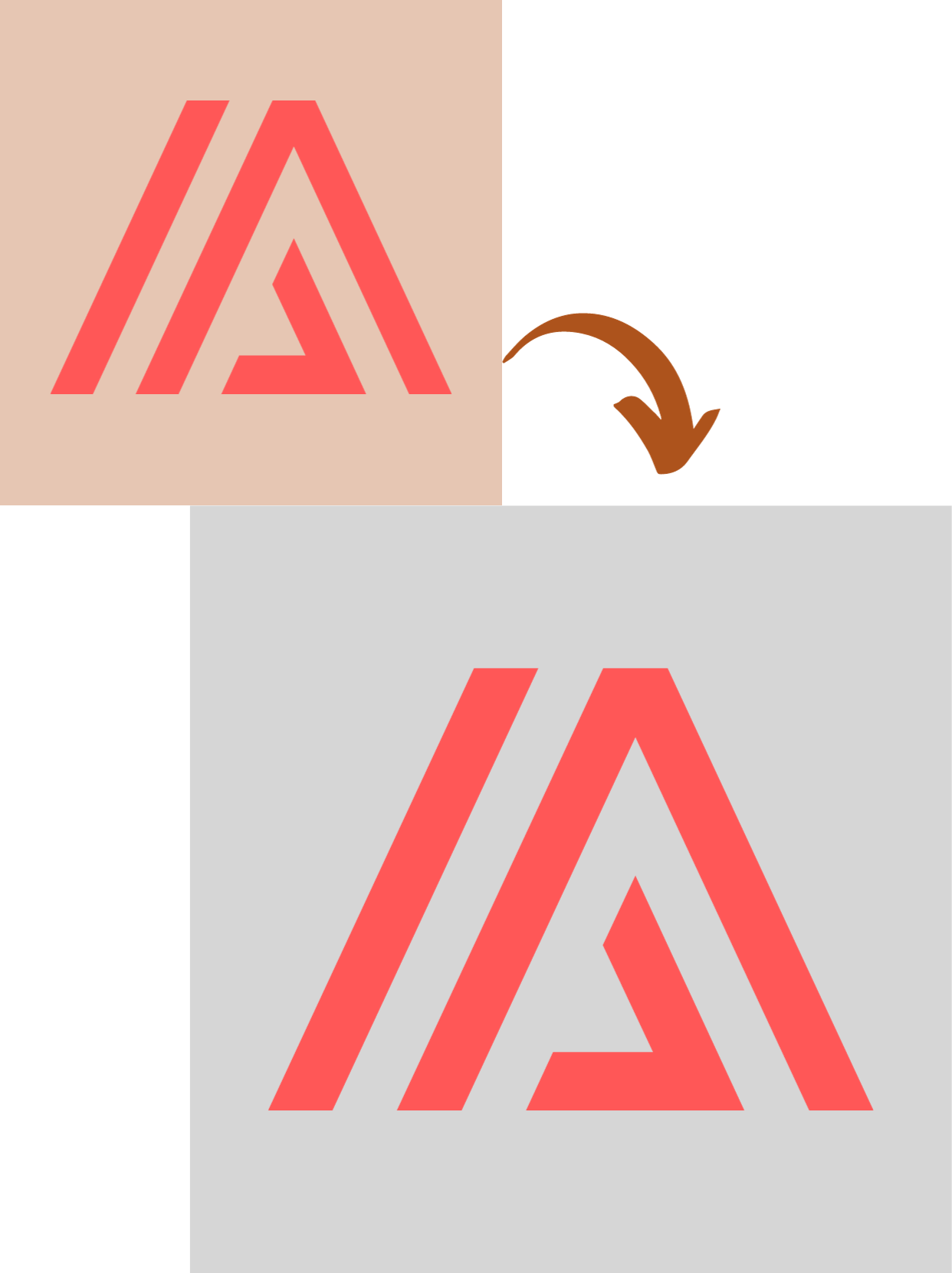

Change the Color of Illustration or Art
Another common purpose of changing the color of PNG images is to change the color of your illustration or art. Your illustration or art is the image that shows your creativity, imagination, or expression. Your illustration or art should be original, unique, and inspiring. Changing the color of your illustration or art can help you explore new possibilities, styles, or themes. For example, you may want to change the color of your illustration or art to experiment with different palettes, shades, or gradients. You may also want to change the color of your illustration or art to convey a different message, story, or emotion.
EASY TO USE NOW!
Change the Color of Graphic
Another common purpose of changing the color of PNG images is to change the color of your graphic. Your graphic is the image that conveys a message, idea, or concept. Your graphic should be relevant, informative, and engaging. Changing the color of your graphic can help you enhance its meaning, impact, or emotion. For example, you may want to change the color of your graphic to emphasize a point, highlight a feature, or express a feeling. You may also want to change the color of your graphic to create a contrast, harmony, or balance.
FREE TO HAVE A TRY

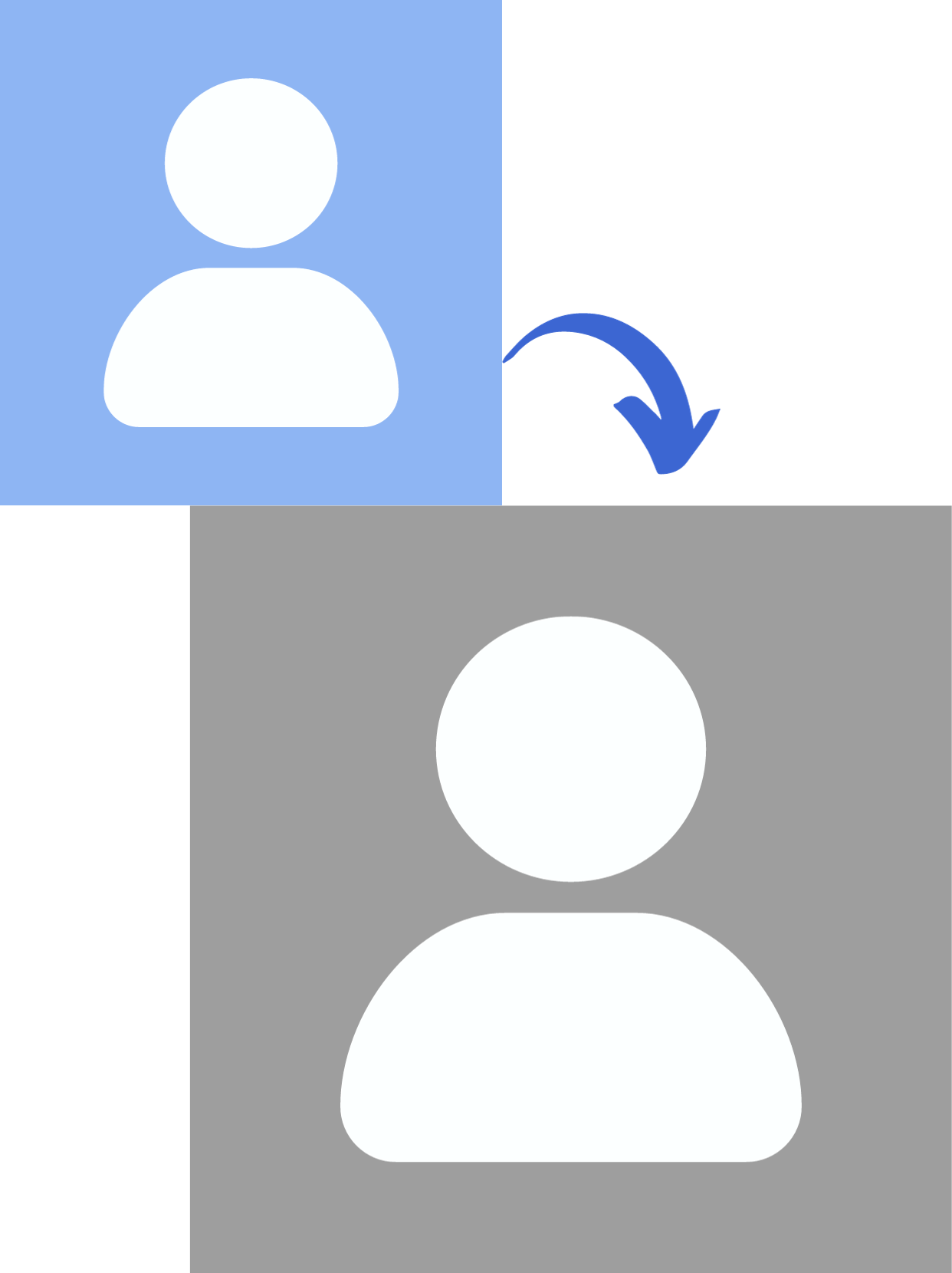
Change the Color of Icon
Another common purpose of changing the color of PNG images is to
change the color of your icon. Your icon is the small graphic that represents your app, website, or service. Your icon should be simple, clear,
and recognizable. Changing the color of your icon can help you make it
more appealing, distinctive, or compatible. For example, you may want to
change the color of your icon to match the design or functionality of your
app, website, or service. You may also want to change the color of your
icon to differentiate it from other similar icons, or to follow the trends or
preferences of your users.
Create free ai profile picture now
Other AI Tools
We provide other useful AI tools, you are welcome to use them!.
Our products
BG Remaker - Free to Change Color of PNG
BG Remaker boasts cutting-edge AI technology, ensuring precision and
accuracy in background removal. Whether it's a complex or intricate background, the software efficiently identifies and eliminates unwanted elements, delivering clean and professional results in seconds.
ADD TO EDGE
ADD TO CHROME

FAQ
Got a question? We've got answers. If you have some other questions, see our support center.