Top 5 Image to Video AI You Need to Try in 2025

Are you still relying on static images for your content creation? In today’s fast-paced digital world, images alone just don’t capture the audience’s attention the way they used to. With video content rapidly becoming the preferred format across all platforms, it's more important than ever to adapt. The challenge is, creating image to video AI can often feel overwhelming, especially if you don’t have the right tools or technical expertise. This is where most content creators struggle, as they don’t know how to transform their images into compelling videos quickly and easily.
But what if there was a way to simplify this process? What if you could turn your images into engaging videos effortlessly, without spending hours editing or learning complex software? The good news is that AI technology has revolutionized this process, offering powerful tools that can help you create stunning videos from images in just a few clicks.
In this blog, we’ll introduce you to the top 5 image to video AI tools you should try in 2025. These AI-powered tools will take the hassle out of video creation and allow you to enhance your content with minimal effort.
What is Image to Video AI Technology ?
Image to Video AI technology refers to the use of advanced algorithms and AI-powered tools to transform static images into dynamic video content. This technology leverages artificial intelligence, deep learning, and computer vision techniques to add motion, transitions, or even audio to still images, effectively converting them into video formats.
Typically, Image to Video AI technology works by analyzing the content of an image—such as objects, backgrounds, and people—and using this data to create visual effects or animations. It can generate effects like zooming, panning, or adding animations to make the image appear as if it’s alive, or even automatically generating a sequence of frames to simulate movement over time.
This technology is especially useful for content creators, marketers, and businesses looking to enhance their visual media without needing advanced video editing skills. It's used in various applications, including creating slideshow videos, animated presentations, social media posts, and more. By converting still images into engaging videos, it helps boost audience engagement and create a more interactive and immersive experience.
Compare The Best Image to Video AI Tools
| Feature | ImageToVideo AI | Remaker | Veed | InVideo | Getimg |
|---|---|---|---|---|---|
| AI-Powered Video Creation | ✅ | ✅ | ✅ | ✅ | ✅ |
| Ease of Use | Extremely user-friendly, no technical skills needed | Simple interface but requires some setup | Drag-and-drop editor with a few advanced options | Easy to use but has a steeper learning curve | Basic interface, limited features |
| Customizable Features | High customization with creative prompts, effects, and transitions | Text-to-video, music, and basic transitions | Add text, effects, voiceovers | Advanced editing with templates and effects | Limited to AI-generated images with few options |
| Supported Formats | JPEG, PNG, BMP, and more | Multiple formats | Multiple formats | Multiple formats | Multiple formats |
| Video Output Quality | High-quality MP4 | HD video | HD video | High-quality MP4 | High-quality MP4 |
| Editing Options | AI-driven, minimal manual editing | Basic editing tools | Extensive editing options | Advanced video editing tools | Limited, basic features |
| Target Users | Content creators, marketers, businesses, no editing skills required | Beginners, social media creators | Video editors, social media marketers | Professional video creators, businesses | Content creators, marketers |
| Pricing | Free | Subscription-based | Free with paid plans available | Free with paid plans available | Subscription-based, flexible pricing |
| Rating | ⭐⭐⭐⭐⭐ (5/5) | ⭐⭐⭐⭐⭐ (5/5) | ⭐⭐⭐⭐☆ (4/5) | ⭐⭐⭐⭐⭐ (5/5) | ⭐⭐⭐☆ (3.5/5) |
| Why Choose It | Best for fast, high-quality AI-generated videos with minimal effort. Ideal for businesses and creators with limited editing experience. | Suitable for beginners but lacks advanced features. | Great for those needing more control but can be overwhelming for beginners. | Excellent for professionals but can be overwhelming for beginners. | Offers basic AI-generated videos but lacks customization. |
Top 5 Image to Video AI Tools
As we move into 2025, AI-powered tools are transforming the way we create video content. Whether you're a content creator, marketer, or business owner, having the ability to turn images into dynamic videos with ease is becoming essential. These tools not only save time but also allow for more creativity and better engagement with your audience. In this section, we’ll explore the top 5 Image to Video AI tools that are leading the charge in video content creation this year. Each tool brings unique features to the table, helping you create stunning videos that stand out in a crowded digital space. Let’s dive into the best options available right now.
ImageToVideo AI
ImageToVideo AI is an advanced online tool that allows users to effortlessly convert static images into dynamic, high-quality videos. By simply uploading an image and entering a creative idea or prompt, users can leverage the platform’s powerful AI video generation capabilities to create visually engaging MP4 videos in minutes. This tool supports a wide range of image formats, making it accessible to a broad audience, from casual users to professional creators.
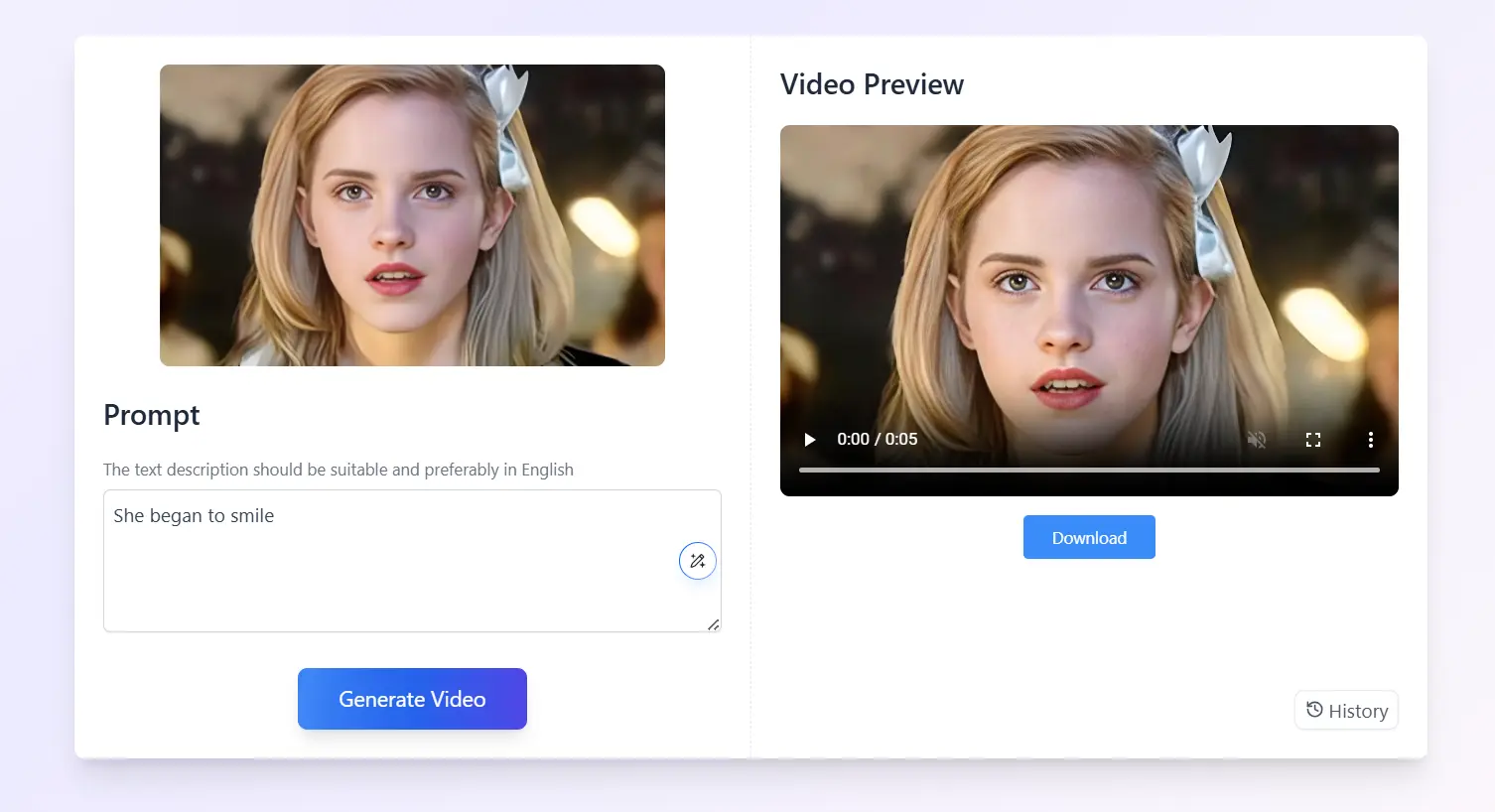
Key Features
● AI-Powered Video Creation
Automatically converts static images into high-quality videos with motion effects and transitions.
● User-Friendly Interface
Simple, intuitive design that requires no video editing skills—just upload images and let AI do the rest.
● Customizable Options
Customize motion types (e.g., zoom, pan) and transitions for more creative control.
● Wide Image Format Support
Supports multiple formats including JPEG, PNG, BMP.
● High-Quality MP4 Output
Generates sharp, high-quality MP4 videos suitable for all platforms.
Remaker
The Remaker Image to Video AI Generator offers a user-friendly platform that allows you to effortlessly transform static images into engaging videos—completely for free. In addition to the image-to-video conversion, Remaker also features a text-to-video tool, giving users the ability to generate and share high-quality videos with ease. With a variety of creative styles and editing options available, Remaker ensures that users can customize their videos to suit any project or vision. Whether you're looking to animate your photos or bring your ideas to life with text, Remaker makes it simple and fast.
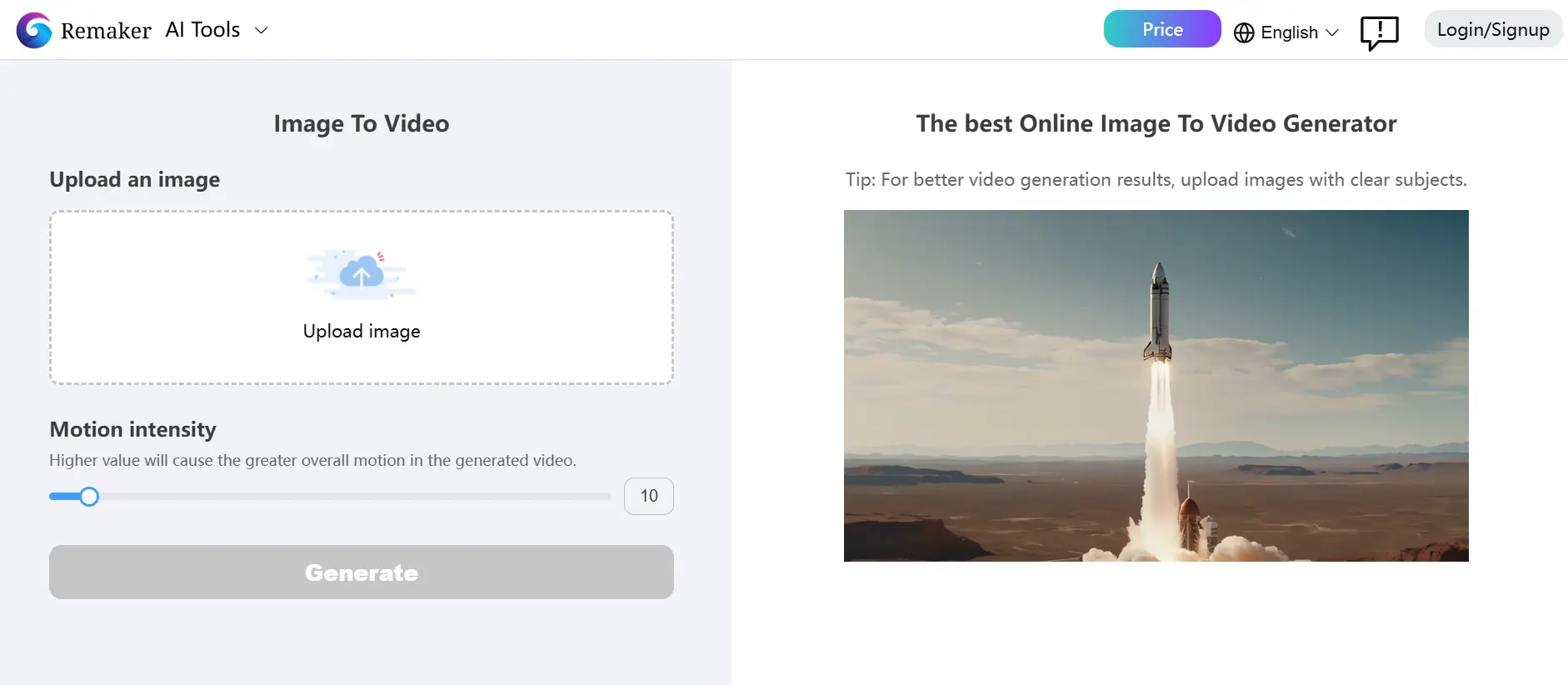
Key Features
● Image-to-Video Conversion
Effortlessly convert static images into dynamic, high-quality videos. Remaker AI uses advanced algorithms to add motion, effects, and transitions to your photos, making them come to life in just a few clicks.
● Text-to-Video Creation Remaker’s innovative text-to-video feature allows you to turn written content into engaging videos. Simply enter your text, and Remaker generates a visually compelling video with dynamic visuals and animations that complement your message.
● High-Quality Output
No need to compromise on video quality. Remaker AI ensures that all videos—whether created from images or text—are rendered in high definition, suitable for professional use and sharing on any platform
Veed
VEED.IO is an online tool that allows users to convert image sequences into videos. Users can easily upload images and add elements like music, text, subtitles, and more to quickly create stunning videos. The platform requires no software download, with all processing done directly in the browser. It also offers a wide range of editing tools and animation effects. Additionally, VEED.IO supports the use of templates, making video creation faster and more straightforward.
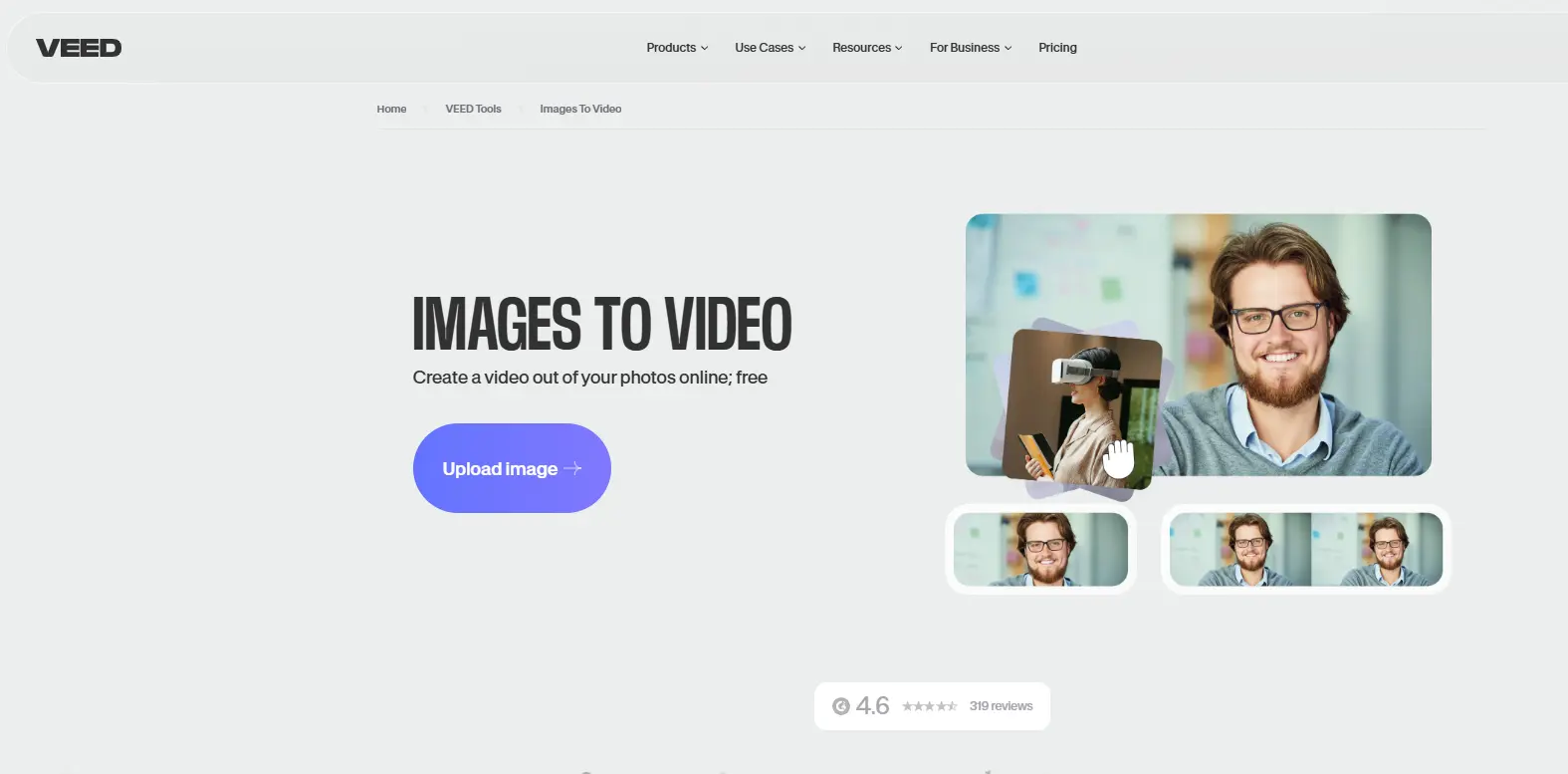
Key Features
● Easy Image-to-Video Conversion
Convert image sequences into high-quality videos effortlessly, with the ability to add music, text, and subtitles for a more engaging result.
● Browser-Based Editing
No need to download software. All video creation and editing are done directly in the browser, making it accessible and easy to use anywhere.
● Rich Editing Tools & Templates
Access a variety of editing tools and animation effects, along with pre-made templates that streamline the video creation process for quicker results.
InVideo
Invideo AI is a powerful tool that can convert images into videos through simple text prompts, suitable for social media, presentations, and personal projects. Users only need to input their ideas, and AI will automatically generate and edit videos, saving the tedious steps of traditional editing software. Its functions include changing background music, adding effects, etc., making the video creation process easy and efficient.
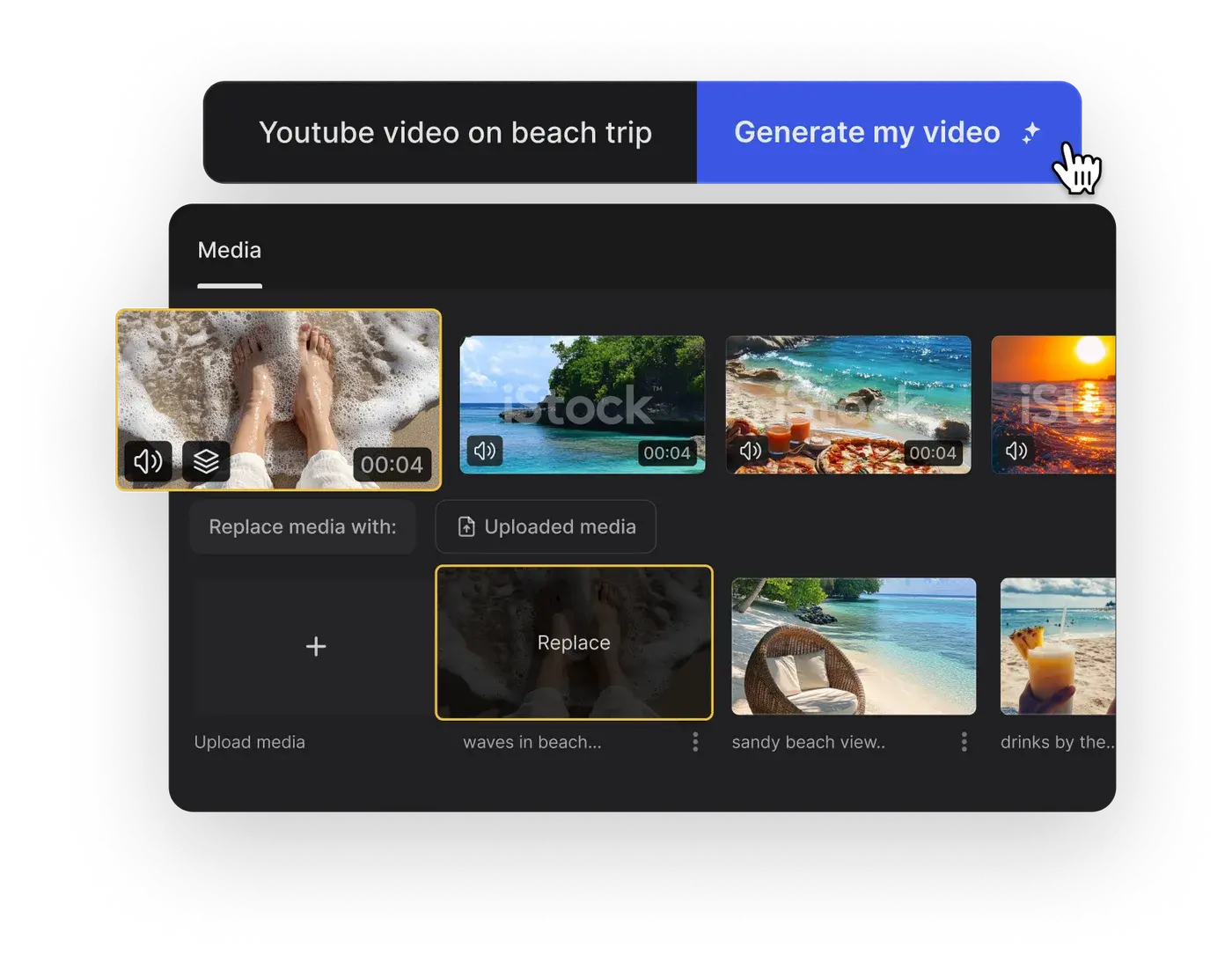
Key Features
● AI-Powered Video Creation
InVideo allows users to generate videos from images using simple text prompts. The AI automatically handles video creation, saving time compared to traditional editing.
● Customizable Templates
The platform offers a wide selection of templates that can be customized to suit various needs, such as social media posts, presentations, and ads.
● Rich Editing Tools
InVideo provides a variety of editing features, including adding background music, text overlays, animations, transitions, and visual effects, allowing users to personalize their videos.
Getimg
Getimg AI appears to be a platform that offers tools for content creation, specifically focusing on transforming static images into short videos. One of its key features is the "Image to Video AI" tool, which utilizes the advanced Runway Gen-3 model to convert images into engaging 5-second videos with dynamic motion and customizable effects. The platform is designed to be user-friendly, requiring no technical skills or prior video editing experience, making it accessible to a wide range of users, including artists, photographers, and content creators.
Key Features
● Image-to-Video Conversion
Getmg AI's main feature allows users to convert static images into engaging 5-second videos with dynamic motion and customizable effects, powered by the advanced Runway Gen-3 model.
● User-Friendly Interface
The platform is designed for ease of use, requiring no technical skills or prior video editing experience. This makes it accessible to a wide range of users, including artists, photographers, and content creators.
● Customizable Effects
Users can customize the video with various effects, enhancing the visual appeal and making each video unique to their creative vision.
● Fast Video Generation
Getmg AI quickly processes images and generates videos, saving users time in video production, especially for short-form content.
How to Convert Image to Video?
Converting images to videos is now easier than ever with ImageToVideo AI. Follow these simple steps to create dynamic, engaging videos from your static photos:
1. Upload Your Image
Go to the ImageToVideo AI platform and click on “Upload Image.” Select the photo you want to turn into a video from your device.
2. Choose a Video Style
Select a creative style for your video from various options such as cinematic, slideshow, or artistic. Customize settings like transitions, speed, and text overlays to match your desired look.
3. Generate and Download
Click “Generate Video” to create your video. Once the rendering is complete, download the high-quality MP4 file or share it directly on your preferred platforms.
In just three easy steps, you can transform your static image into a dynamic video with ImageToVideo AI!
Conclusion
In conclusion, Image to Video AI tools have revolutionized the way we create video content, making it faster, easier, and more accessible for users of all skill levels. Whether you're a marketer, content creator, or hobbyist, these platforms, like ImageToVideo AI, Remaker, Veed, InVideo, and Getimg AI, offer powerful features that can help bring your images to life in just a few simple steps. With AI handling the complex editing tasks, users can focus more on their creative ideas and less on technicalities. The ability to add dynamic effects, customize transitions, and output high-quality videos makes these tools indispensable for anyone looking to enhance their visual content for social media, business, or personal projects. As these technologies continue to evolve, we can expect even more exciting possibilities for image-to-video transformation, making content creation more efficient and innovative than ever before.
