Free AI Multiple Face Swap Outperforms Photoshop
Looking for a fast and easy way to multiple swap faces in group photos? VModel.AI's Multiple Face Swap tool is the most efficient, accessible, and affordable option. With just a few simple steps, you can instantly replace faces in group photos—no need for complex Photoshop workflows.
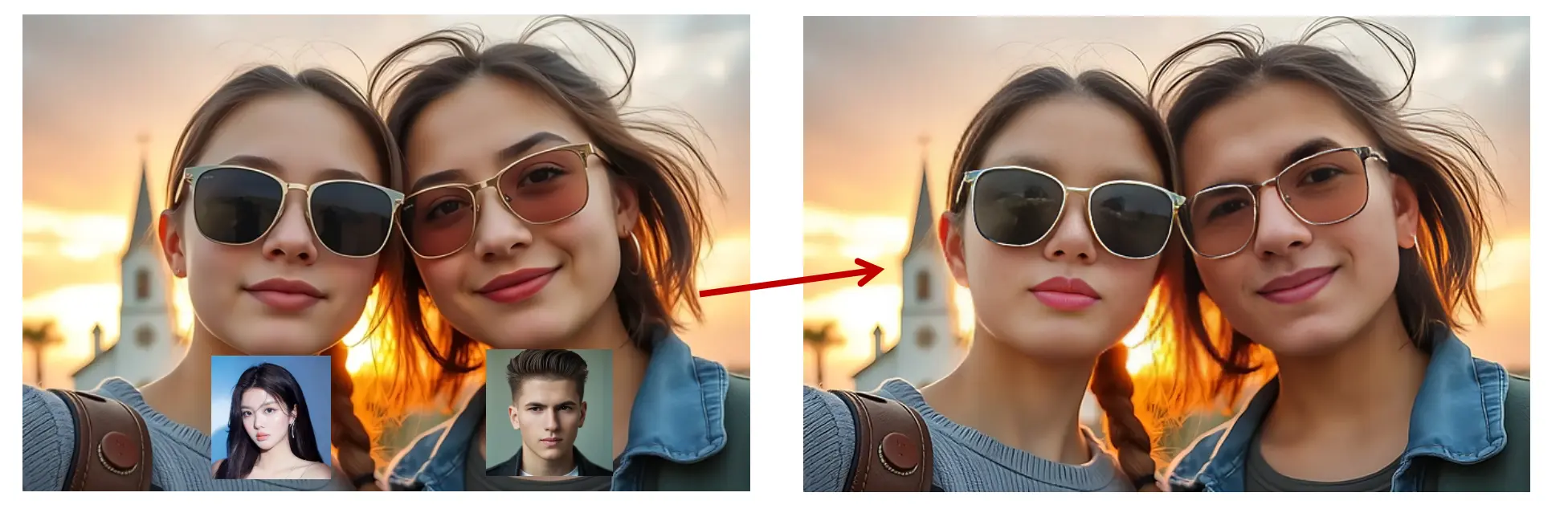
How to Multiple Swap Faces in Group Photos Without Photoshop?
For those unfamiliar with Photoshop, learning how to use it for swapping faces in group photos can be time-consuming and not very beginner-friendly. The process is far from intuitive for new users.
Moreover, using Photoshop for batch face swaps requires a significant amount of manual work. You need to individually select each face, crop it, adjust the lighting, align it properly, and blend the new face seamlessly into the original image. While this is already tedious for a single image, it becomes even more daunting when handling multiple group photos.
In contrast, AI-powered Multiple Face Swap automates the entire process. You simply upload the group photo, and the AI automatically detects and analyzes the faces. After specifying which faces to replace and uploading the new ones, the AI handles everything—from positioning to lighting adjustments. The process is quick, easy, and perfect for users with no design experience.
Highlights of the AI Multiple Face Swap Tool
How does the AI face-swapping tool stand out compared to traditional Photoshop methods? Here are some key features:
- Automatic Face Recognition: When you upload a group photo, the AI tool instantly detects and analyzes all the faces in the image. This eliminates the need for manual face selection, significantly reducing the time and effort required.
- Batch Face Processing: Unlike Photoshop, where each face must be handled individually, the AI tool can process multiple faces in a group photo simultaneously, drastically improving efficiency.
- High-Precision Matching: Advanced algorithms ensure the swapped faces blend seamlessly with the original image, perfectly matching lighting, angle, and skin tone for highly realistic results.
- User-Friendly Interface: No need to learn Photoshop's complex layers and tools. The Multiple Face Swap tool offers a simple, intuitive interface that anyone can easily navigate.
Four Reasons to Choose AI Multiple Face Swap Over Photoshop for Batch Face Swapping
If you're still deciding whether to use the AI Multiple Face Swap tool or continue with Photoshop for your face-swapping needs, here are four reasons that might help you make up your mind:
No Installation Needed Multiple Face Swap is a free online tool for batch swapping faces in group photos. There's no installation required. Just a few clicks, and you can use it directly from your browser.
Speed and Efficiency Photoshop's manual face-swapping process can take hours, especially when dealing with multiple group photos. In contrast, the Multiple Face Swap tool completes the task in minutes. Simply upload the group photo, click a button, and the software does the rest automatically.
No Professional Skills Required Photoshop requires you to learn complex tools and techniques, while the AI face-swap tool is much more intuitive. Anyone can use it and achieve professional-level results without prior experience.
Lower Cost If you've ever used Photoshop, you know it’s an expensive program. With the AI face-swapping tool, you can save on costly software subscriptions.
How to Use Multiple Face Swap?
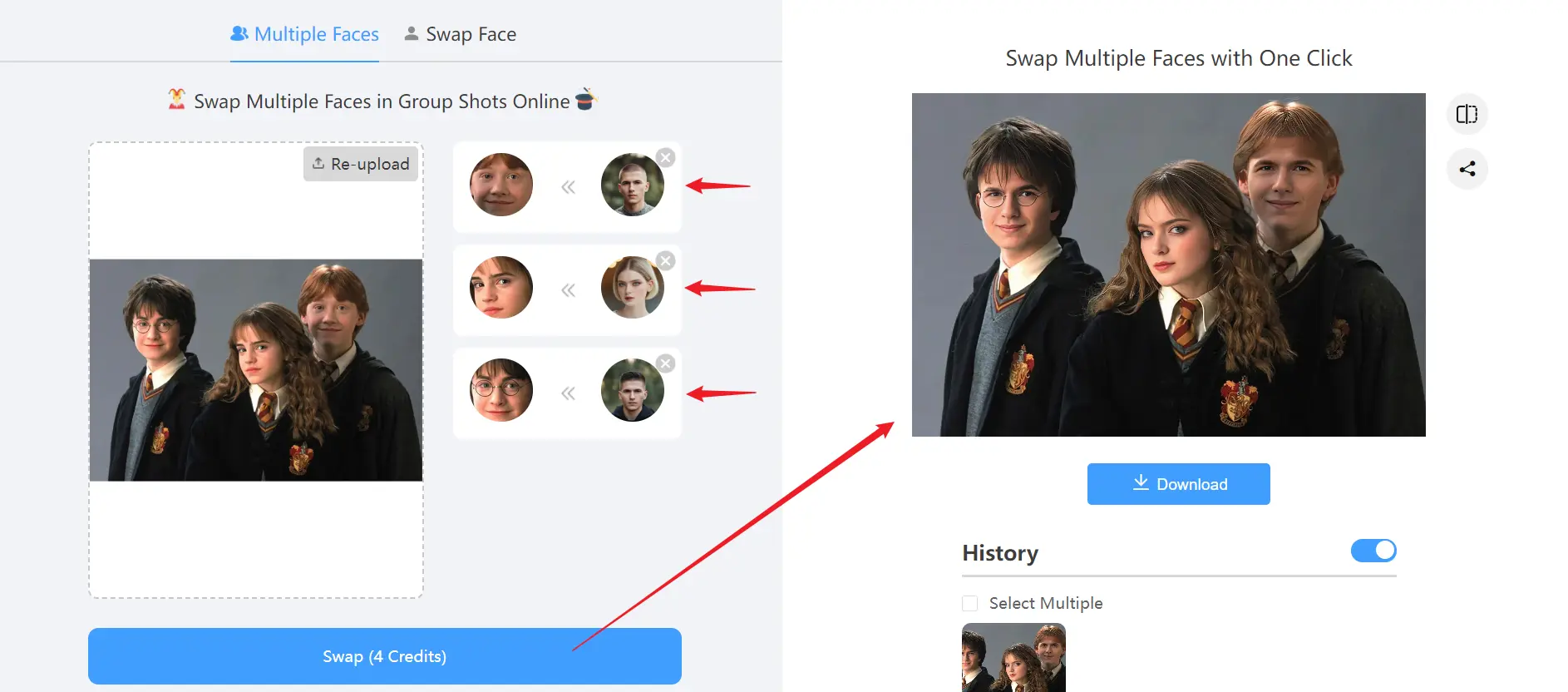
To use VModel.AI's free online Multiple Face Swap tool, simply upload a group photo, then upload the faces you want to swap in. The application will automatically replace the faces in the group photo. It supports various image formats, including JPG, PNG, BMP, and TIFF. Once the faces have been swapped, you can download the edited group photo to your computer.
Conclusion
In summary, VModel.AI's free online Multiple Face Swap tool offers a high-efficiency solution for users who need to swap multiple faces in photos. While Photoshop is powerful, it doesn't compare to Multiple Face Swap in terms of speed, ease of use, and cost for this task. After reviewing the reasons mentioned in this article, it's clear that Multiple Face Swap is the best option for replacing multiple faces in group photos.
