How to Detect AI Writing:Tools and Complete Guide
The increasing popularity of AI technologies like ChatGPT changes the way writing is produced, where AI is capable of creating meaningful and engaging content without handwriting or using your brain From writing blog posts to creating emails is now commonplace with AI products. However, the rise of AI raises a fundamental question: How do we distinguish between human-authored and AI-generated content? 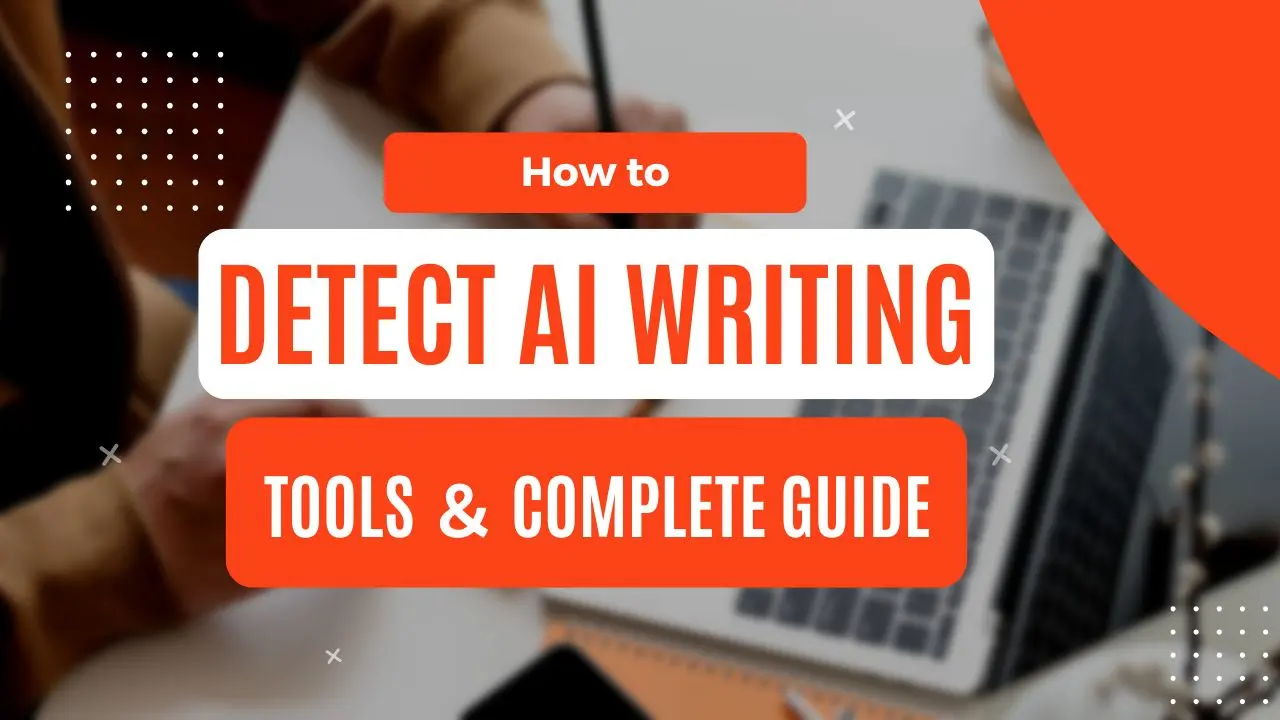 The ability to detect AI writing comes to the fore, playing an important role in maintaining academic integrity and protecting original creative work.
The ability to detect AI writing comes to the fore, playing an important role in maintaining academic integrity and protecting original creative work.
What Is AI Writing Detection?
Detect AI writing tools is the process of determining whether a piece of text was created by a human or generated by an AI model. AI-generated content is becoming more common, and while it can be useful for certain applications, it can also lead to issues such as plagiarism, misinformation, or a lack of originality in content.
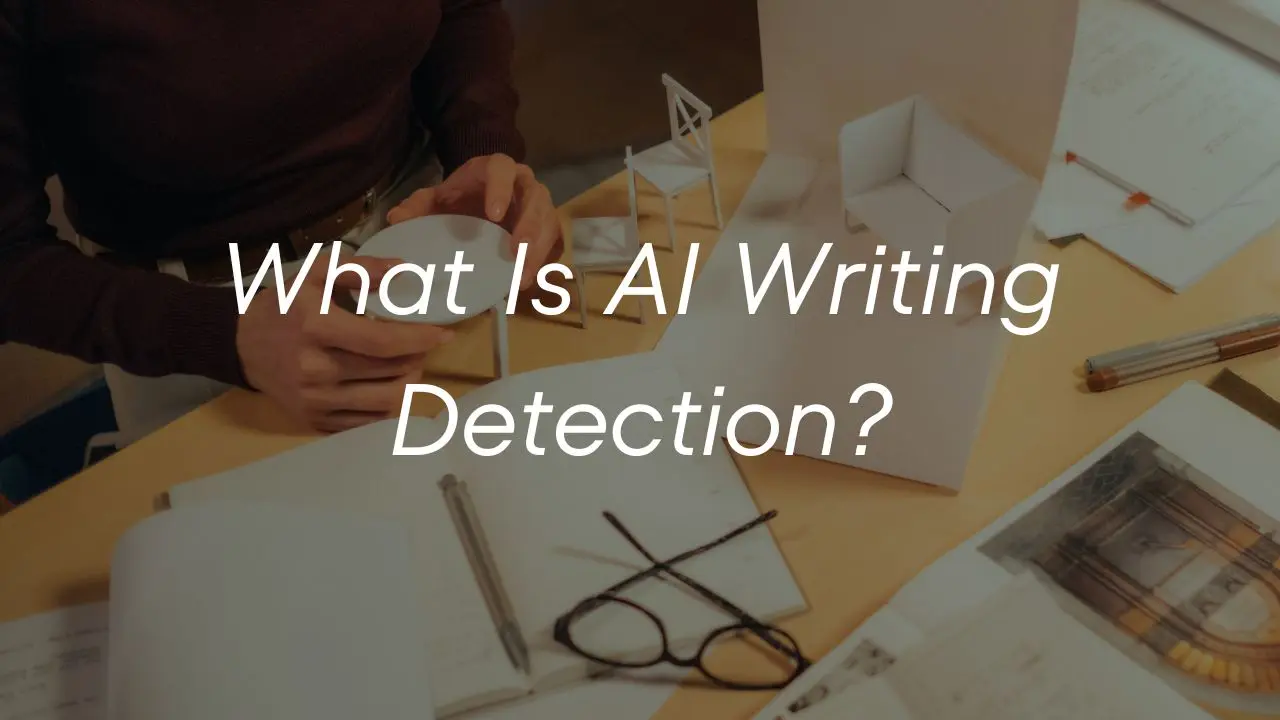
Detect AI writing tools are specialized tools that analyze various characteristics of a text—such as word choice, sentence structure, and style—looking for patterns that indicate it may have been produced by AI models like GPT-3, GPT-4, or other natural language generators. By identifying these patterns, these tools can help users maintain the integrity of their content and make more informed decisions about the text they encounter.
Why is it important to analyze AI writing?
AI text analysis is important, especially in some areas, for several reasons:
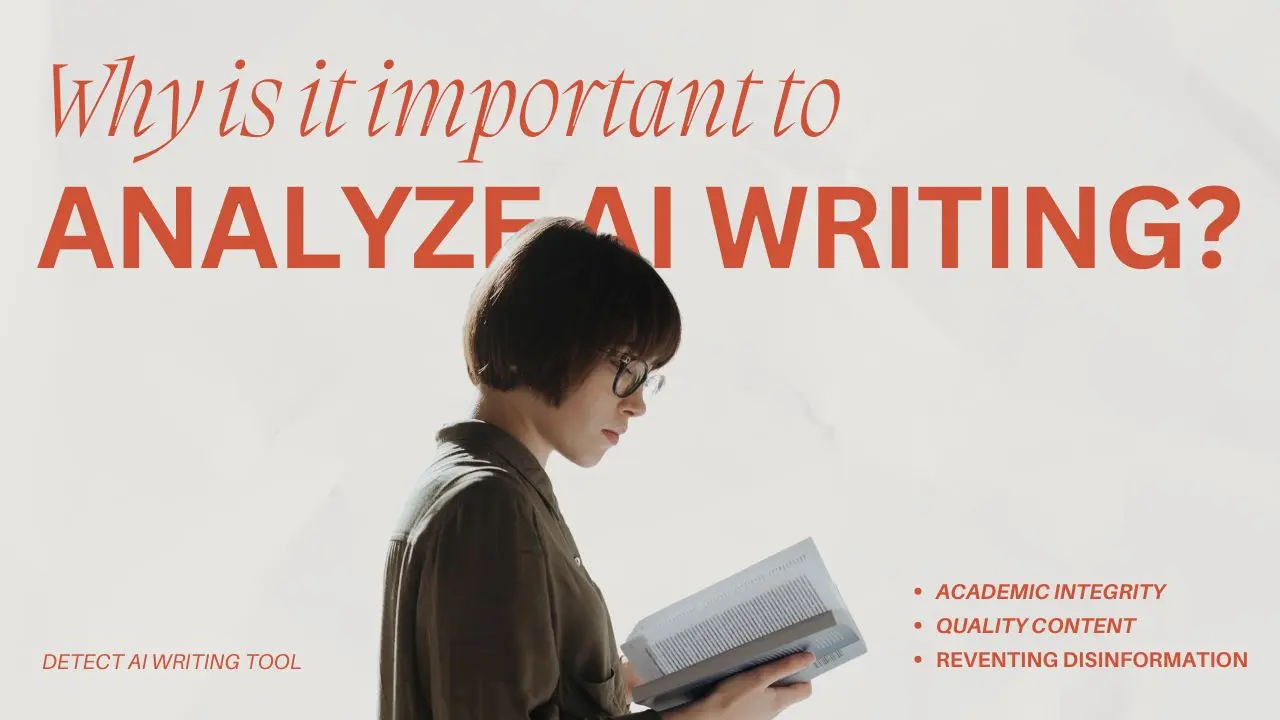
Academic Integrity: AI writing tools can be misused to create assignments, essays, or research papers. The Detect AI writing tools helps teachers ensure that students submit their work.
Quality content: Companies, marketers, and bloggers rely on high-quality, original content to engage their audience. AI-powered content doesn’t always meet the creative standards that human writers bring to the table. Detect AI writing tools ensures that published content is unique and interesting.
Preventing disinformation: AI can create consistent, accurate data that can reveal inaccurate or misleading information. Detect AI writing tools helps determine if the information provided is reliable.
How to learn AI Writing
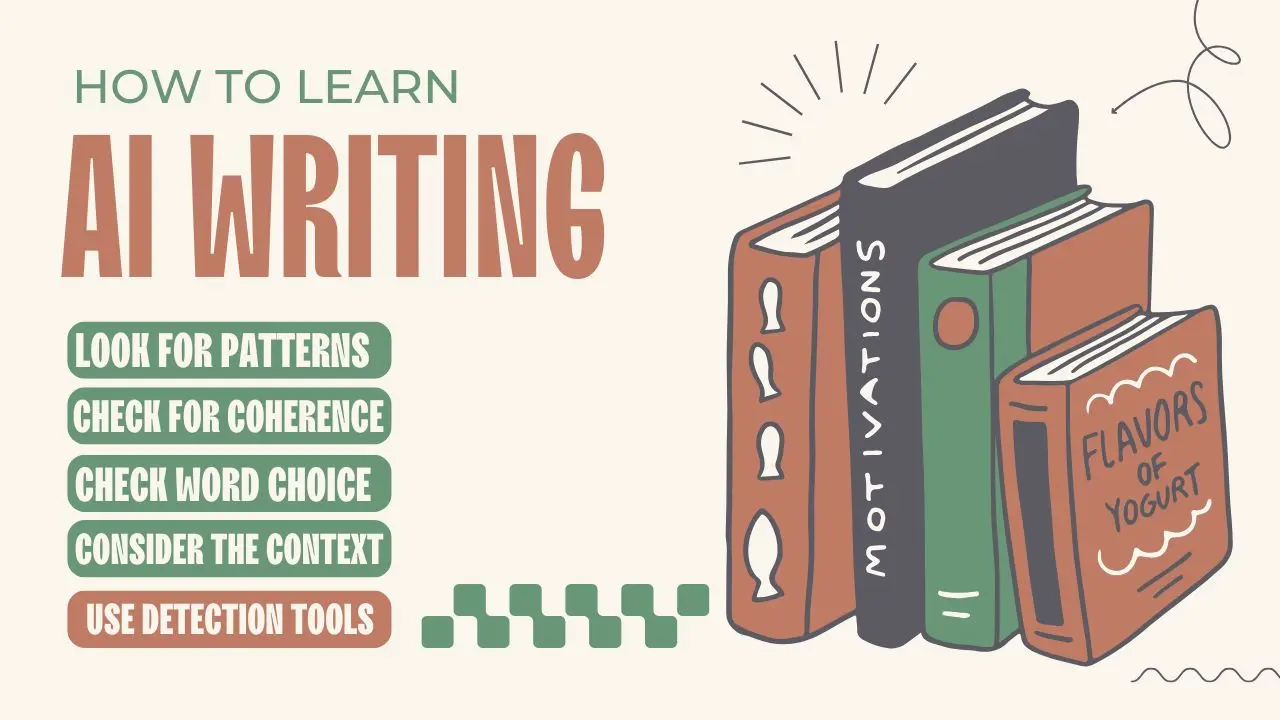
Look for patterns: AI writing often exhibits repetitive structures, predictable sentences, and a lack of depth. If the text seems too stylized or generic, it could be AI-driven.
Check for coherence: While AI can generate coherent sentences, all the concepts can be mutually exclusive. If the text jumps between subjects without change, it could indicate AI involvement.
Check word choice: AI writing can be idiomatic or too formal. Look for words that seem out of place or lack the tricky vocabulary that a human writer would normally use.
Consider the context: Look at the context in which the text appears. If the content feels too precise or lacking in personal attention, this could be a sign that an AI model was created.
Use Detection Tools: Use basic AI detection tools like the Decopy Detect AI Writing Tool. These tools analyze the likelihood that the text is AI-generated, helping you make informed decisions about the authenticity of the content.
6 tools to detect AI content writing
1.Decopy Detect AI Writing Tool
The Decopy Detect AI Writing Tool stands out in the crowded market of AI content detectors by providing a unique blend of advanced technology, user-friendly features, and comprehensive support. Here’s a closer look at what makes Decopy a valuable resource for anyone looking to detect AI writing.
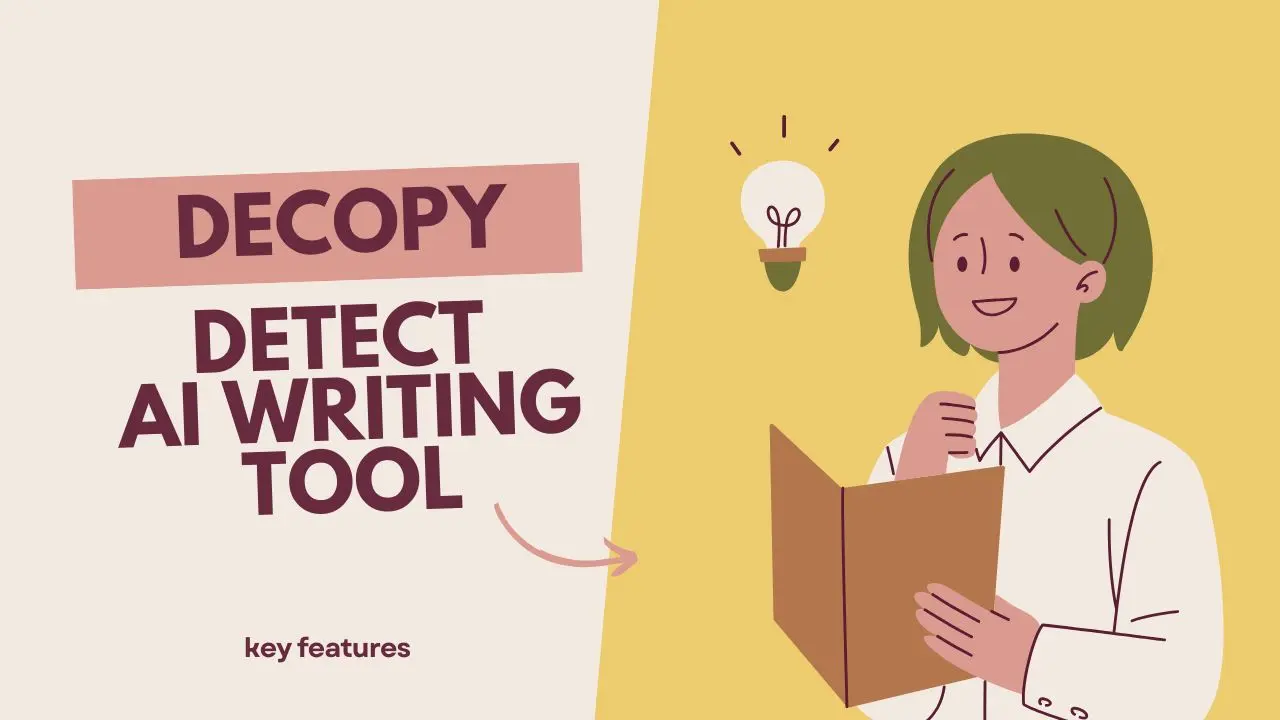
● Advanced Detection Algorithms
At the core of Decopy’s effectiveness is its advanced detection algorithms. The tool utilizes machine learning techniques that analyze the nuances of text to identify patterns typical of AI-generated content. Unlike basic detectors that may only flag obvious signs of AI writing, Decopy examines:
Sentence Structure: It evaluates how sentences are constructed, looking for repetitive patterns and lack of complexity that often characterize AI-generated text.
Word Choice and Variety: The tool assesses vocabulary richness, as AI writing may sometimes use a limited set of words and phrases.
This deep analysis ensures that users receive accurate and reliable results.
● Comprehensive Analysis
One of the standout features of the Decopy Detect AI Writing Tool is its detailed reporting capability. After running an analysis, users receive a report that includes:
Percentage of AI Likelihood: A clear percentage indicating the likelihood that the content was generated by AI.
Highlighted Sections: Specific sections of the text that raised flags, allowing users to pinpoint areas needing revision or enhancement.
This level of detail empowers users to not only understand the AI detection results but also learn how to improve their writing skills.
● User-Friendly Interface
Decopy is designed with the user experience in mind. The interface is intuitive, making it easy for anyone—regardless of their technical expertise—to navigate the tool. Key features include:
Simple Upload Options: Users can easily upload documents or copy and paste text into the tool.
Clear Instructions: Step-by-step guidance is provided, ensuring users understand how to use each feature effectively.
● Integration Capabilities
Decopy’s ability to integrate with other writing platforms sets it apart. This means users can seamlessly incorporate AI detection into their existing workflows, whether they are using content management systems, blogging platforms, or academic writing tools. Key integration benefits include:
Streamlined Workflows: Users can check their content for AI writing without disrupting their writing process.
Consistency Across Platforms: Integrating Decopy into various platforms ensures a consistent standard for content originality.
This capability enhances productivity and promotes high-quality writing standards.
● Free to use
Decopy offers competitive pricing plans, making it accessible for individuals, students, and businesses alike.
Value for Money: Users get a high-quality tool without paying.
How to Use Decopy’s AI Writing Detector
Using the Decopy Detect AI Writing Tool is straightforward:
Step 1 Upload or Paste Text: Start by uploading your document or pasting the text you want to analyze into the designated area.
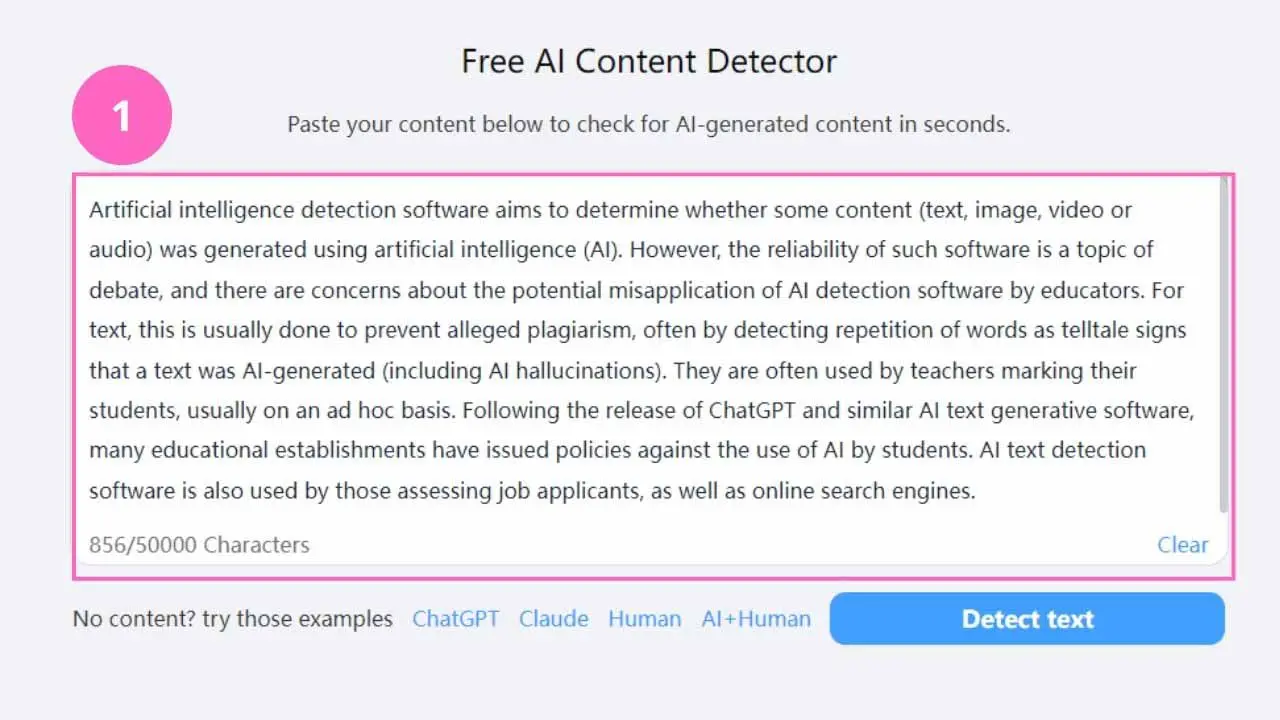
Step 2 Run the Analysis: Click the “Detect text” button and let Decopy detect AI writing tool powerful algorithms perform their work.
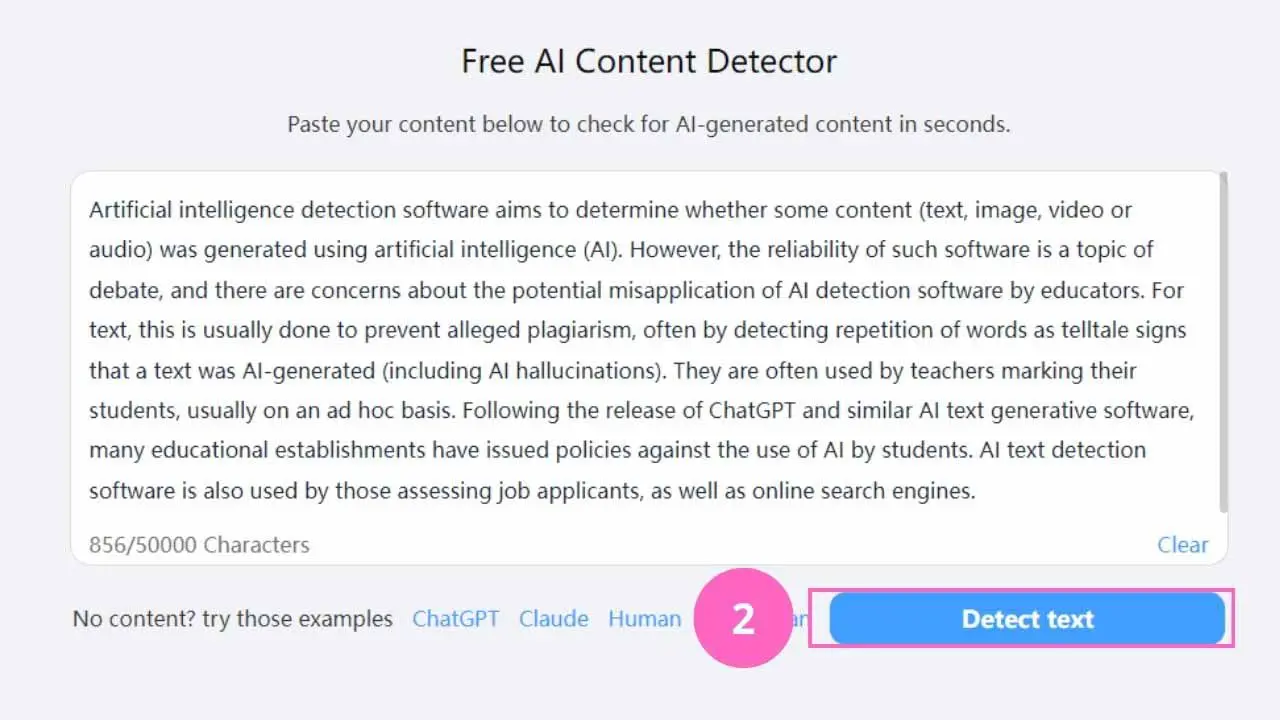
Step 3 Review the Results: Once the analysis is complete, examine the detailed feedback and recommendations provided, focusing on areas that need attention.
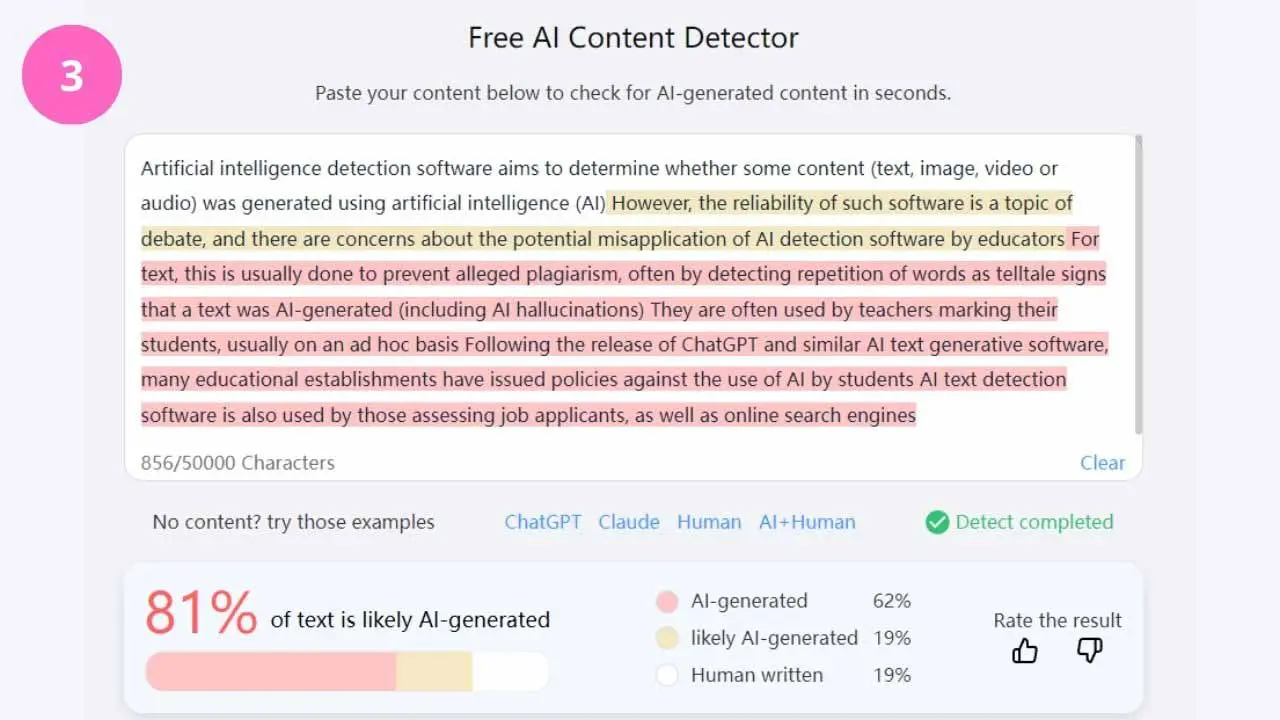
2. Copyleaks Detect AI Writing Tool
Unique Advantages
● Comprehensive Language Coverage: The Copyleaks detect AI writing tool stands out with its multilingual capabilities, enabling it to analyze content in various languages. This makes it particularly beneficial for organizations that produce global content.
● Dual Functionality: Beyond merely detecting AI-generated text, Copyleaks also offers a powerful plagiarism detection feature, ensuring that your work is both original and free from unauthorized use.

How to Use
1.Upload Your Document: Begin by pasting or uploading the text you wish to analyze.
2.Choose Your Language: If necessary, select the language in which your content is written.
3.Initiate the Analysis: Click the “Scan” button to start the detection process.
4.Interpret the Results: The tool provides a clear percentage indicating the likelihood of AI involvement and any potential plagiarism concerns, making it easy to evaluate the content’s integrity.
3. QuillBot Detect AI Writing Tool
Unique Advantages
● Integrated Paraphrasing Features: The QuillBot detect AI writing tool not only identifies AI-generated content but also allows users to refine their writing through built-in paraphrasing capabilities, enhancing the overall quality of the text.
● Intuitive Design: This tool is user-friendly, making it accessible to individuals at all experience levels, from students to professionals.
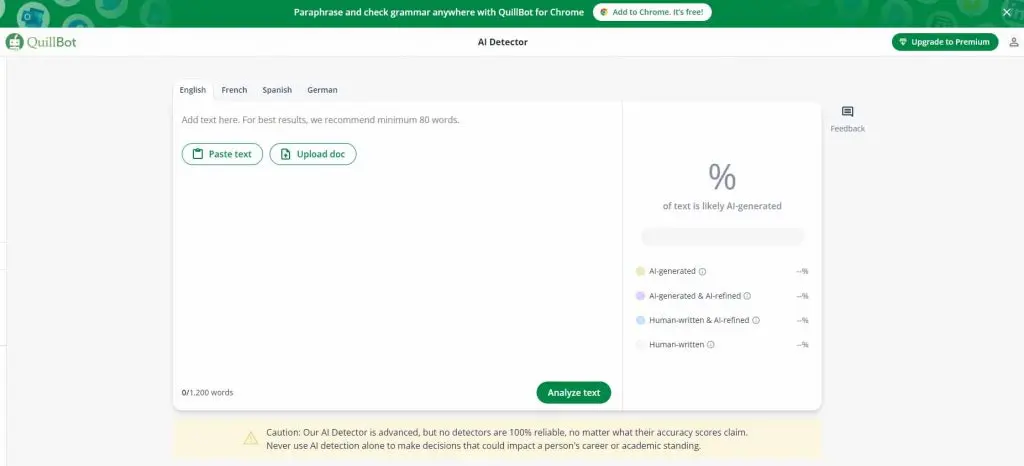
How to Use
1.Input Your Text: Copy and paste the content into the designated area on the platform.
2.Click the “Analyza text” Button: This action will initiate the analysis.
3.Review the Results: The tool will display the probability of AI generation, along with suggestions for paraphrasing, allowing you to adjust your content as needed.
4. GPTZero Detect AI Writing Tool
Unique Advantages
● Tailored for Educators: The GPTZero detect AI writing tool is specifically designed to assist teachers and academic professionals, making it an invaluable resource for maintaining academic integrity in educational settings.
● In-depth Analytical Insights: This tool offers detailed feedback on writing structure and style, aiding users in understanding the nuances of their text.
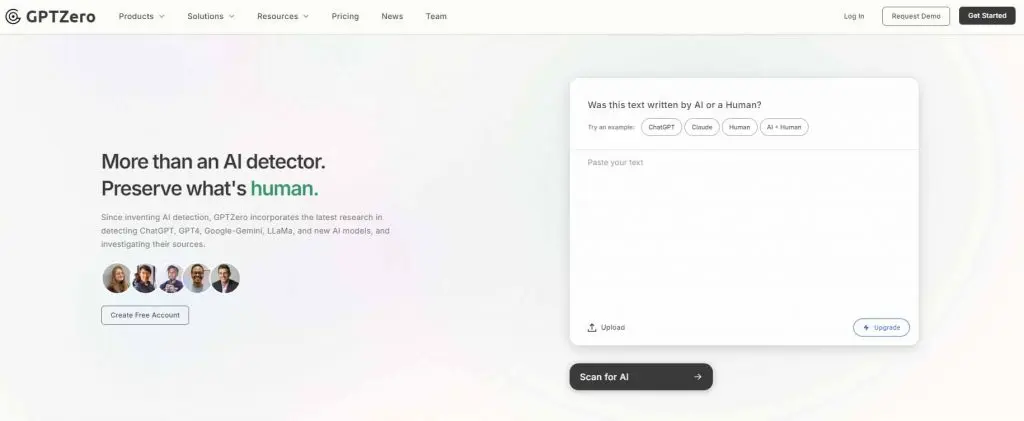
How to Use
1.Paste Your Text: Enter the content you wish to analyze into the text box.
2.Submit for Analysis: Click the “Scan for AI” button to process the text.
3.Examine the Detailed Report: Review the analysis, which provides a percentage indicating the likelihood of AI influence on the writing.
5. Scribbr Detect AI Writing Tool
Unique Advantages
● Academic Orientation: The Scribbr detect AI writing tool caters specifically to students and educators, making it ideal for academic writing needs.
● Actionable Feedback: In addition to identifying AI-generated text, this tool offers constructive suggestions for enhancing the quality of your writing.
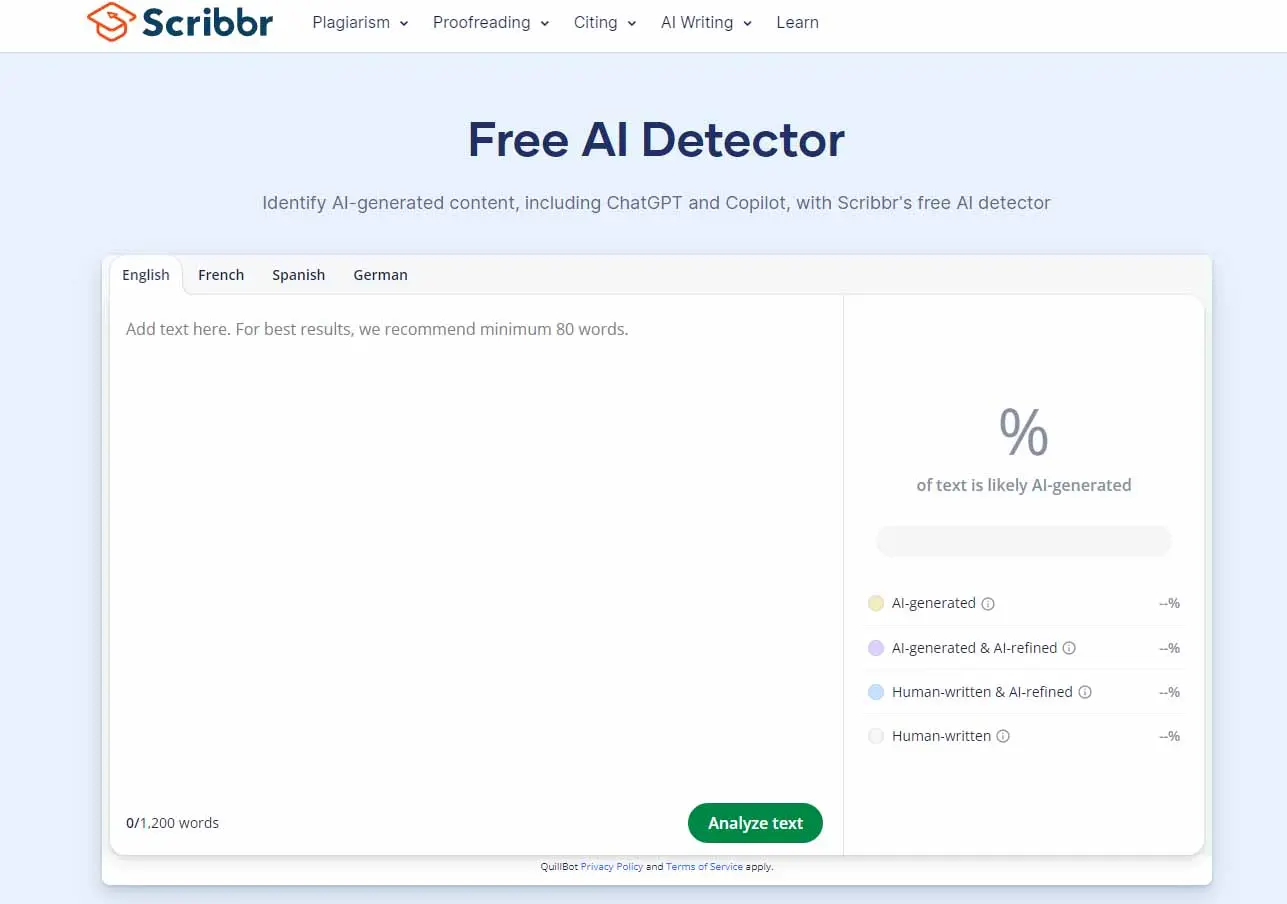
How to Use
1.Upload or Paste Your Document: Enter your content into the analysis tool.
2.Begin the Analysis: Click on the “Analyze text” button to start processing your text.
3.Review the Feedback: Scribbr will generate a report highlighting any AI-generated sections along with recommendations for improvements.
6. Grammarly Detect AI Writing Tool
Unique Advantages
● Comprehensive Writing Assistant: The Grammarly detect AI writing tool serves not only as an AI detection tool but also provides grammar checks, tone adjustments, and style suggestions, making it an all-in-one writing companion.
● Real-Time Suggestions: While you write, Grammarly offers immediate feedback, helping you to maintain high-quality content from the beginning.
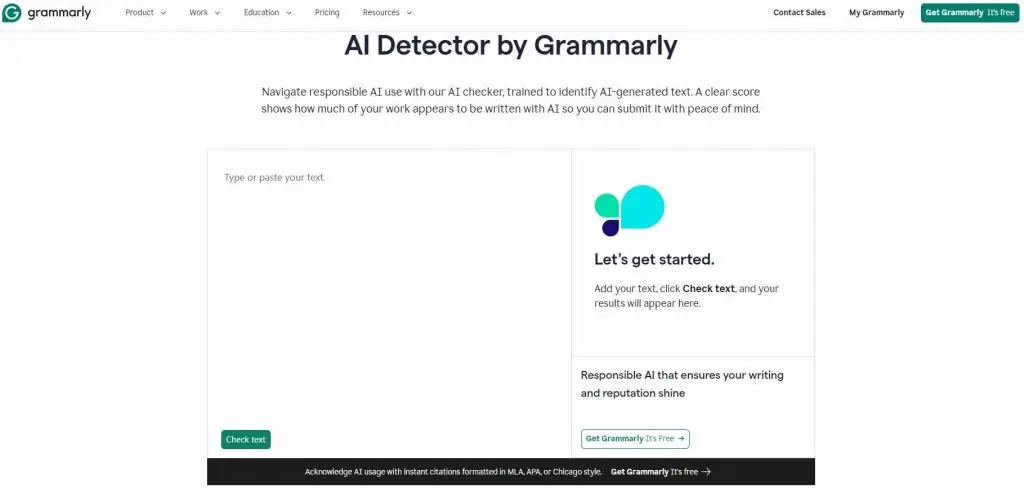
How to Use
1.Access Grammarly: Use the Grammarly interface for text input or upload your document.
2.Activate AI Detection: Utilize the detect AI writing tool to analyze your writing.
3.Analyze the Results: Carefully review the findings to understand the likelihood of AI involvement and implement any necessary adjustments.
Conclusion
Understanding how to recognize the signs of AI writing empowers you to make informed decisions—whether you're an educator safeguarding academic integrity, a content creator ensuring originality, or a reader discerning credible information.
By embracing the tools and techniques available for detecting AI writing, you not only enhance your content but also contribute to a more reliable and transparent online environment. come and try it!
