Explore Powerful Video Face Swap: Free Trial, Create Content
Unlock endless creative possibilities with video face swaps! Our blog offers tips for all levels, helping you create stunning and engaging content. Start now! 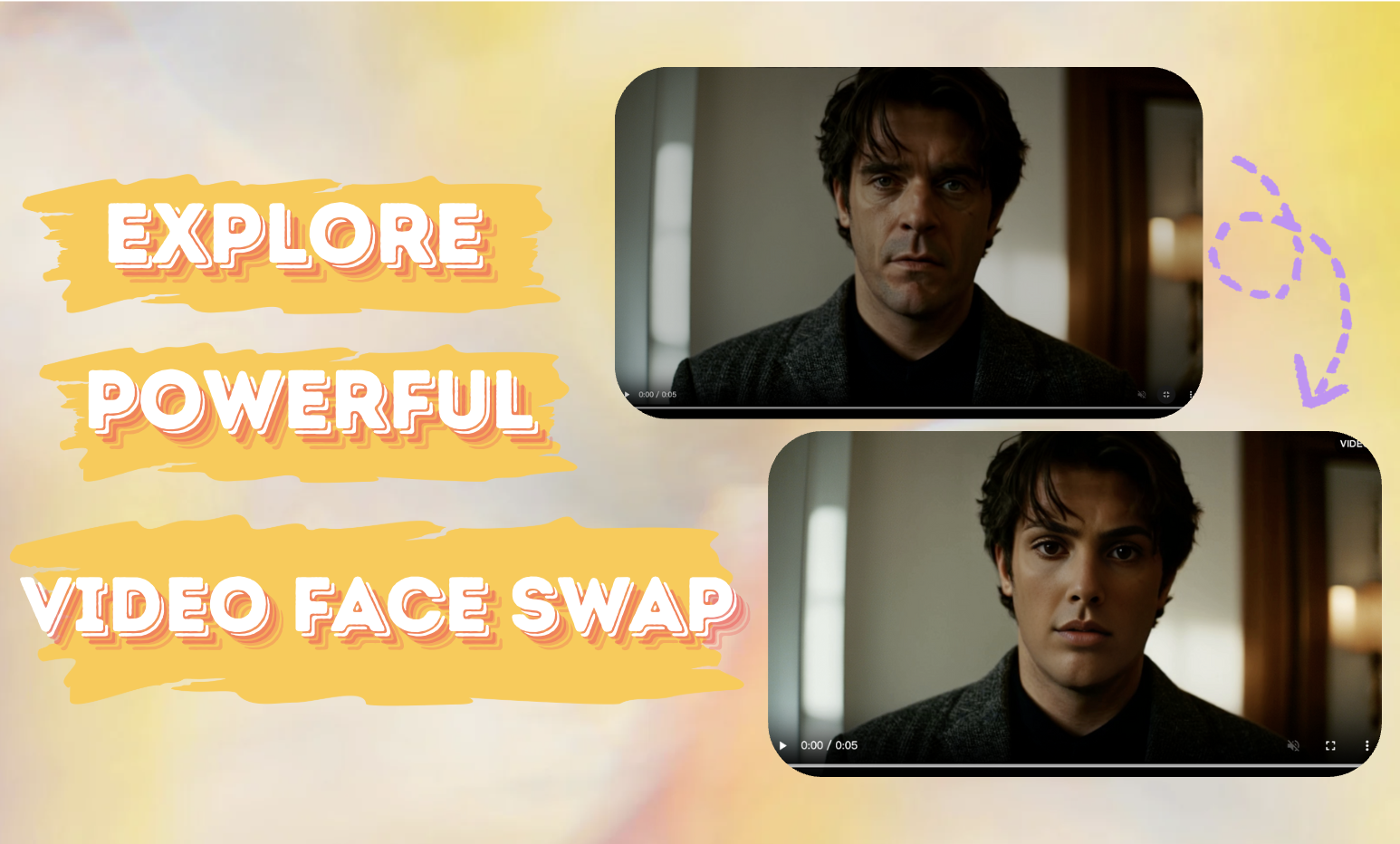 With the rise of short videos, video face swapping has become a must-have tool for creative content! Whether you’re making funny videos or crafting ads, face swaps add fun and interaction to your videos. With VModel's video face swap tool, creators can easily choose from different face swapping methods to achieve seamless, professional results. In this blog, we’ll walk you through the various face swap options available on VModel, showing you how to apply them to create eye-catching, creative content in no time!
With the rise of short videos, video face swapping has become a must-have tool for creative content! Whether you’re making funny videos or crafting ads, face swaps add fun and interaction to your videos. With VModel's video face swap tool, creators can easily choose from different face swapping methods to achieve seamless, professional results. In this blog, we’ll walk you through the various face swap options available on VModel, showing you how to apply them to create eye-catching, creative content in no time!
1. One-to-One Video Face Swap
What is One-to-One Video Face Swap?
“One-to-One Video Face Swap” is the most common and simplest face-swapping method. It replaces one face in the source image with one face in the target video. This method is perfect for replacing a specific person’s face with someone else’s in the video.
Use Cases:
- Personal Video Creation: You can swap your own or someone else’s face with others in the video, creating personalized video content.
- Entertainment and Prank Videos: For example, you can replace a movie star's face with your own or your friend’s face, adding humor and creativity.
How to Use:
- Go to VModel and select video-face-swap/pro.
- Source Image: Upload the face image you want to swap.
- Target Video: Upload the video where you want to swap faces.
- Click "Generate" and in just a few seconds, you’ll have the face-swapped result!
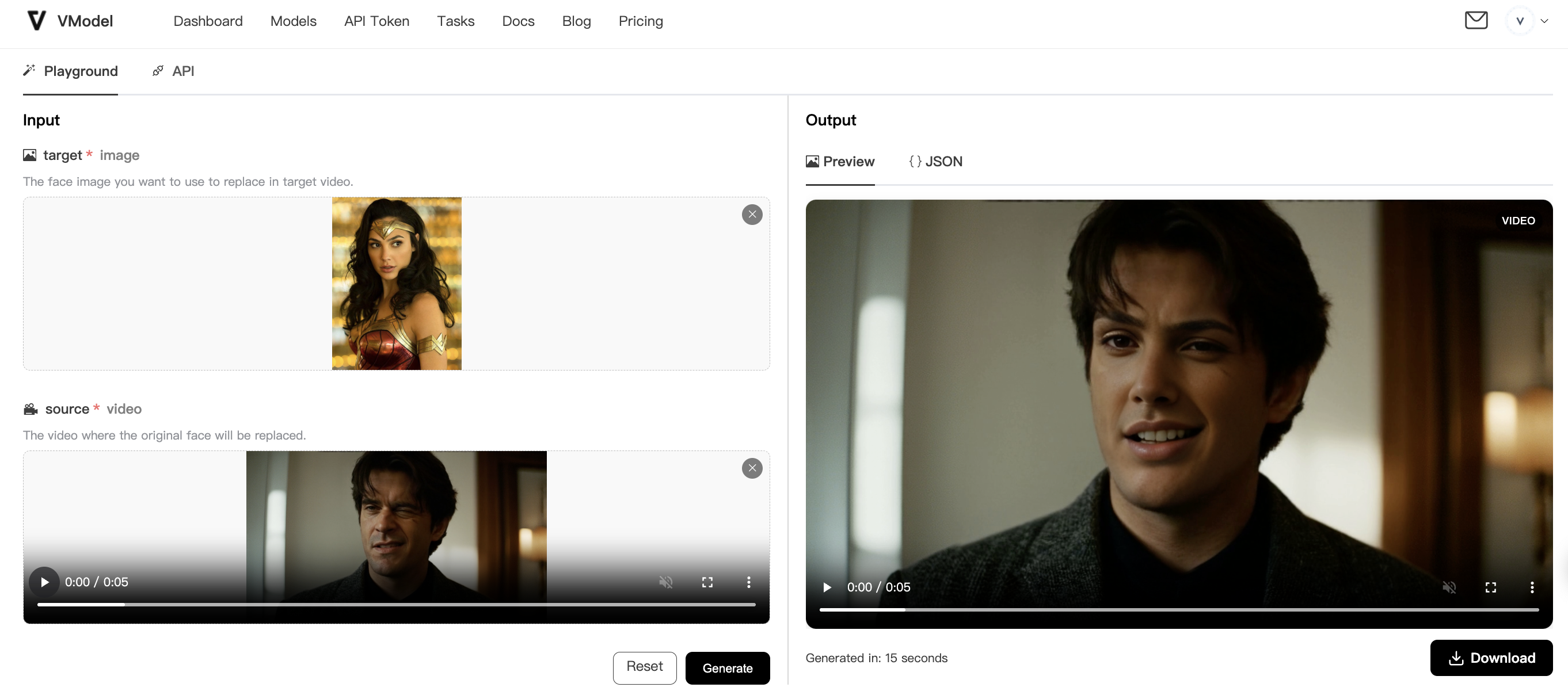
2. One-to-Many Video Face Swap
What is One-to-Many Video Face Swap?
“One-to-Many Video Face Swap” allows you to replace one face in the source image with multiple faces in the target video. This means you can swap one person’s face with all the faces in the video, even replacing each face in a group photo.
Use Cases:
- Group Videos: In team videos, parties, or large event recordings, you can replace all faces in the video with one person’s face.
- Advertising and Marketing: When you need to personalize content to engage a specific audience, this method makes your ads more vivid and engaging.
How to Use:
- Upload the target video to "video-face-detect" to detect the faces.
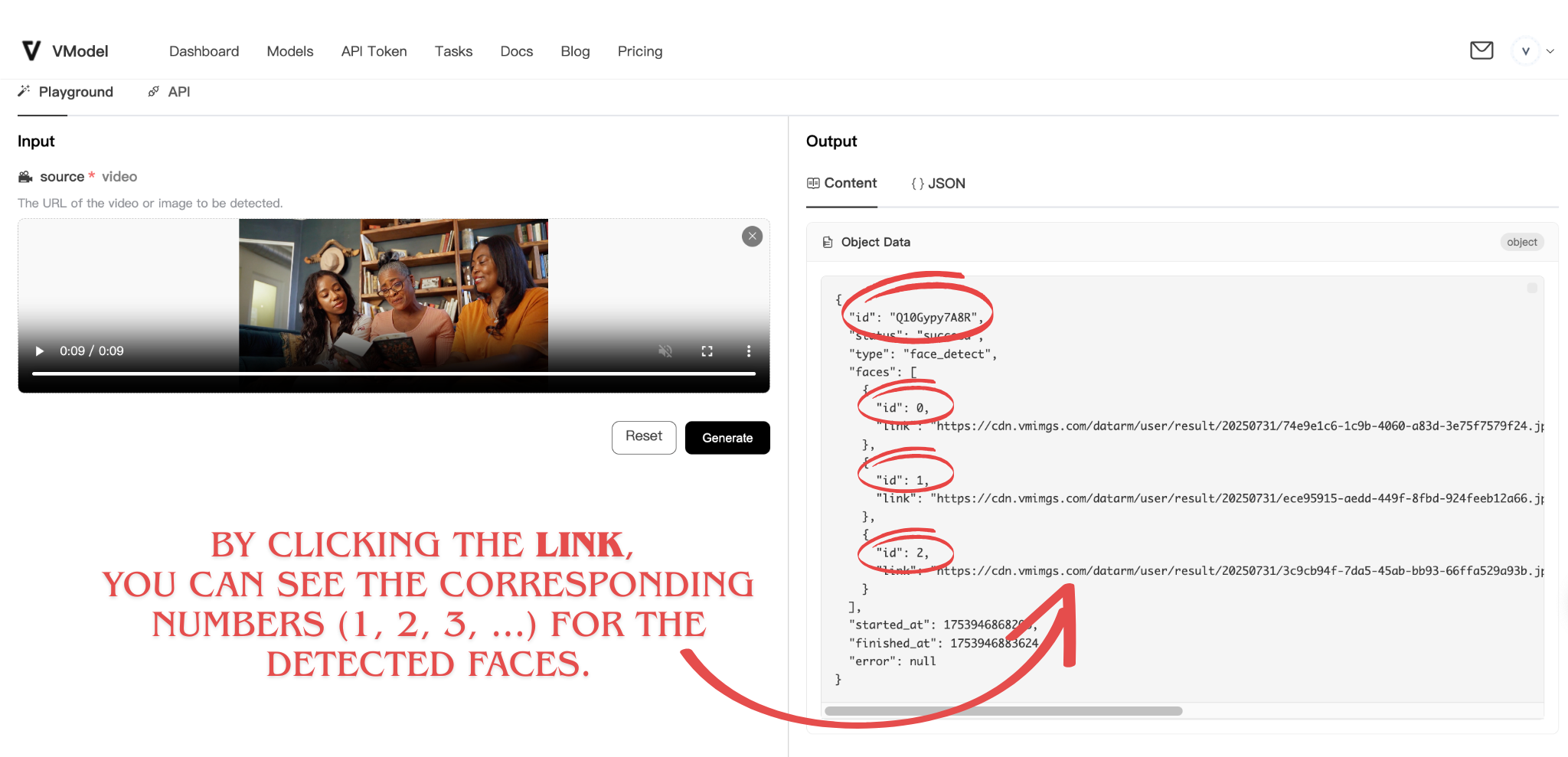
- Go to "video-multiple-face-swap", enter the generated detect_id, and copy the face index into the face_map.
- Copy the source image URL (with only one face) into each face target.
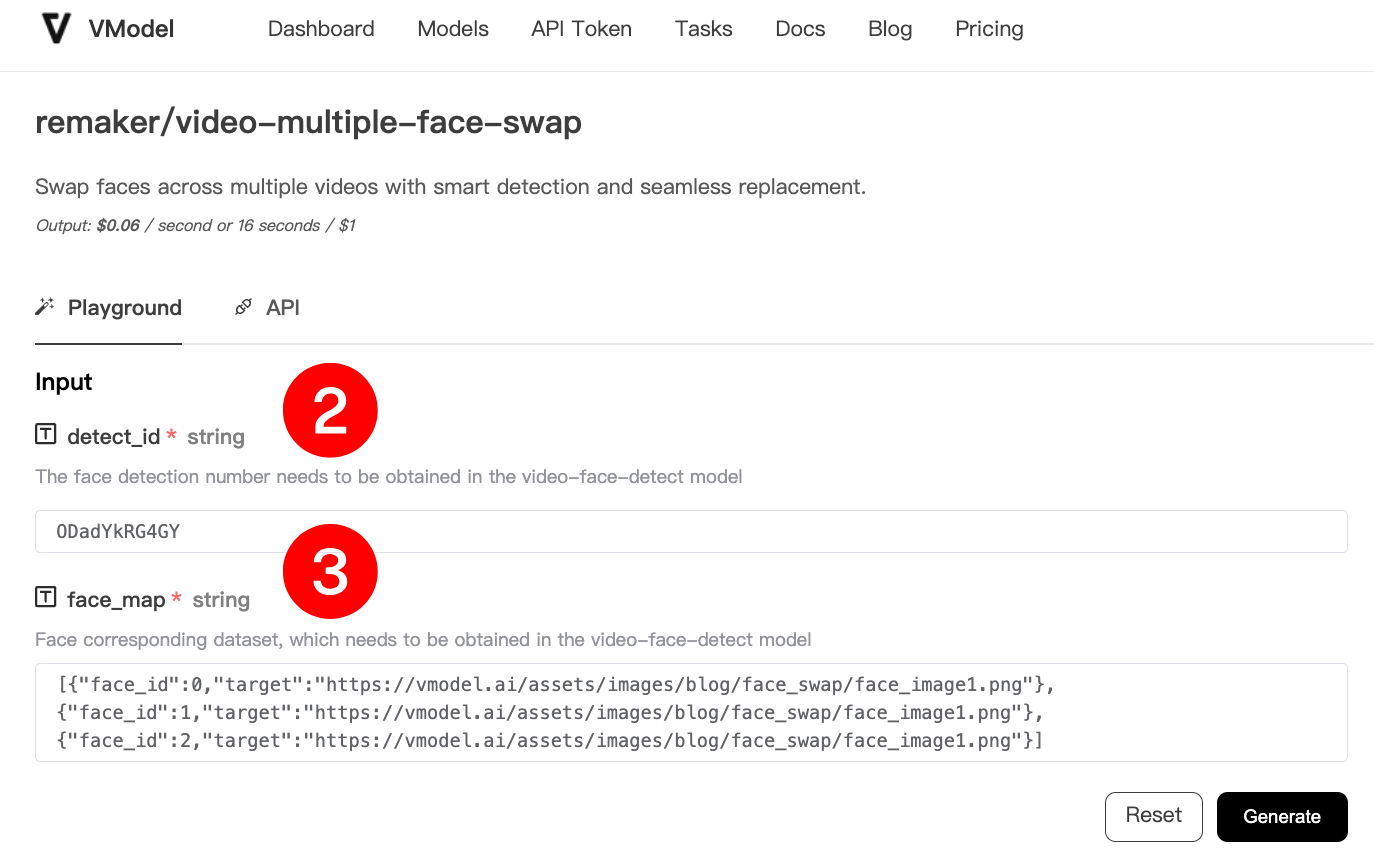
- Click "Generate" to swap the face from the source image with multiple faces in the target video.
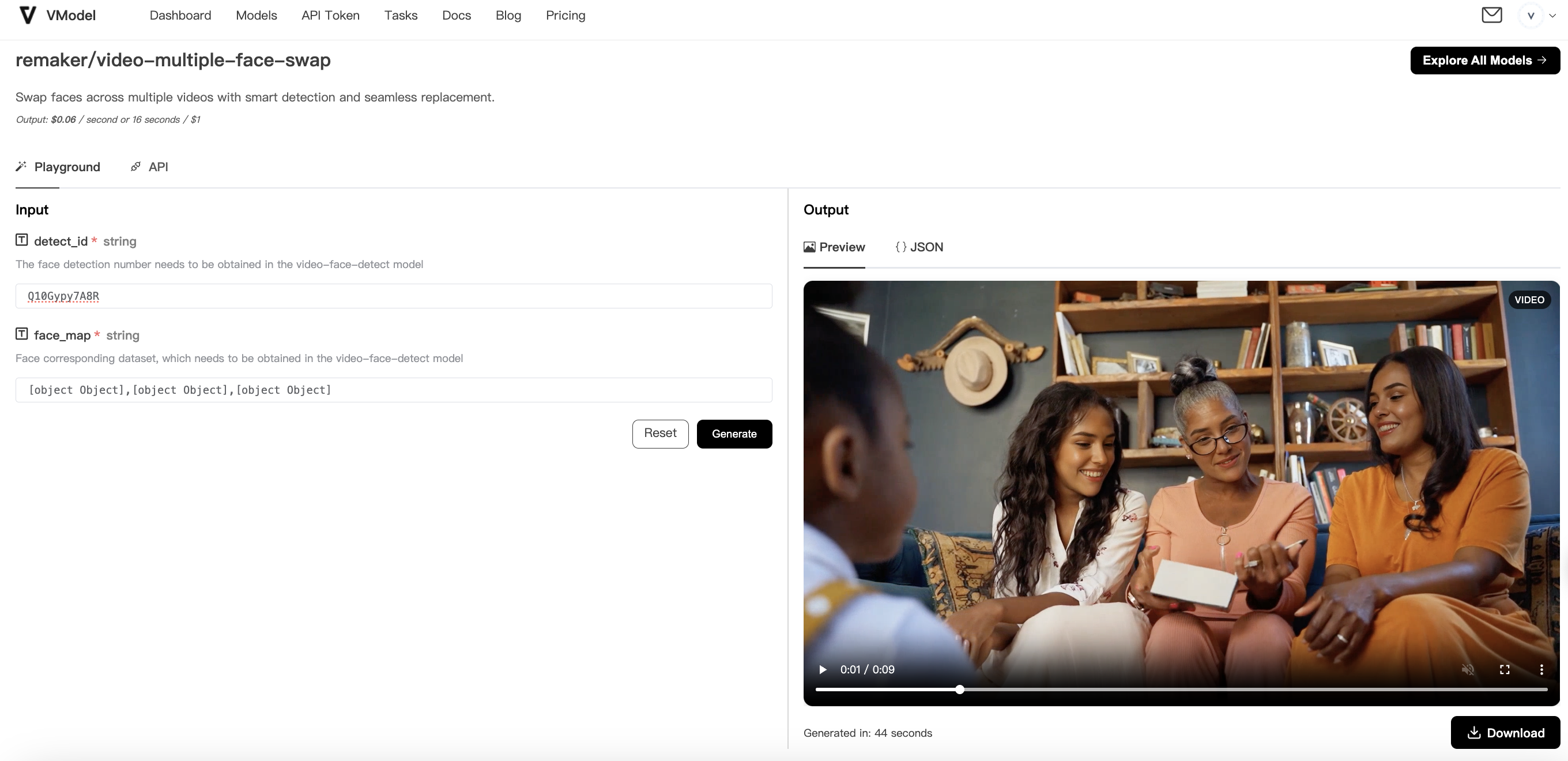
3. Many-to-Many Video Face Swap
What is Many-to-Many Video Face Swap?
In Many-to-Many Video Face Swap, multiple faces in the source image are swapped with multiple faces in the target video. This method is perfect for group videos, allowing you to replace several faces at once.
Use Cases:
- Group Activities or Party Videos: For example, if you want to swap a group of faces with another set of faces, this method is ideal for face swapping.
- Team Collaboration Videos: Perfect for company videos or team project presentations, where you need to replace the faces of different members.
How to Use:
- Upload the target video to "video-face-detect" to detect the faces.
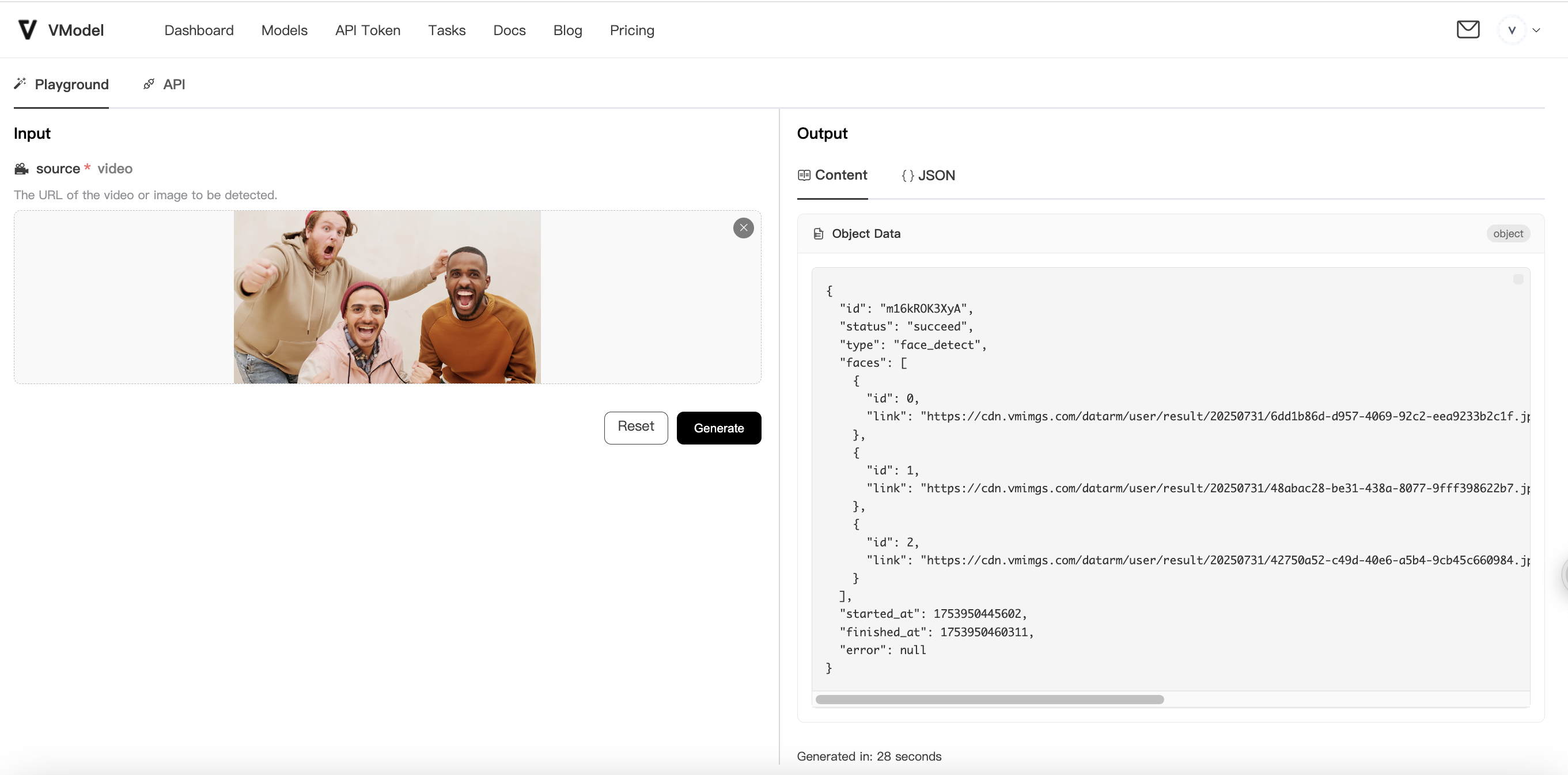
- Go to "video-multiple-face-swap", enter the generated detect_id, and copy the face index into the face_map.
- Copy the source image URLs for the faces you want to swap into the corresponding targets.
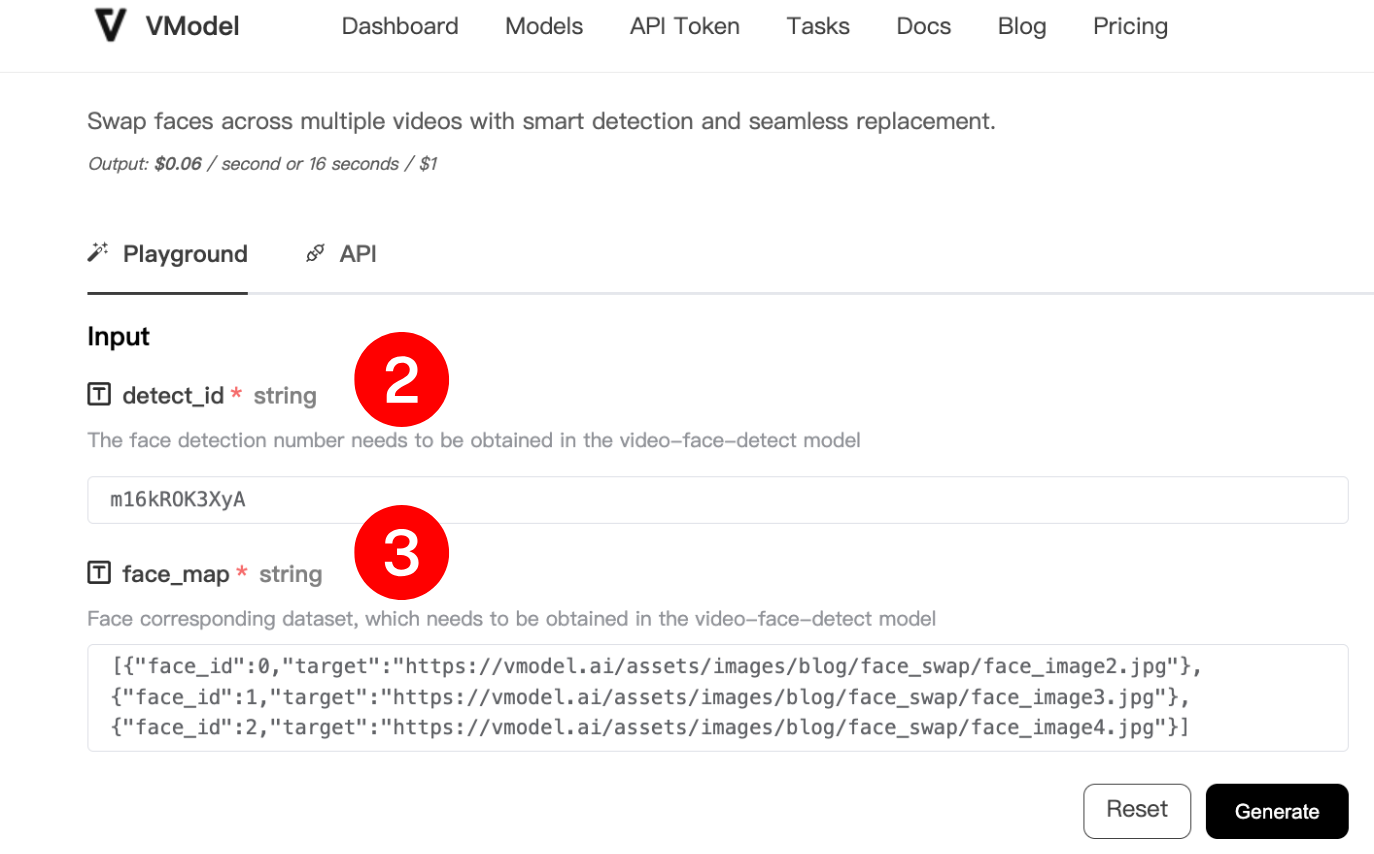
- Click "Generate" to perform the face swap for multiple faces in the video.
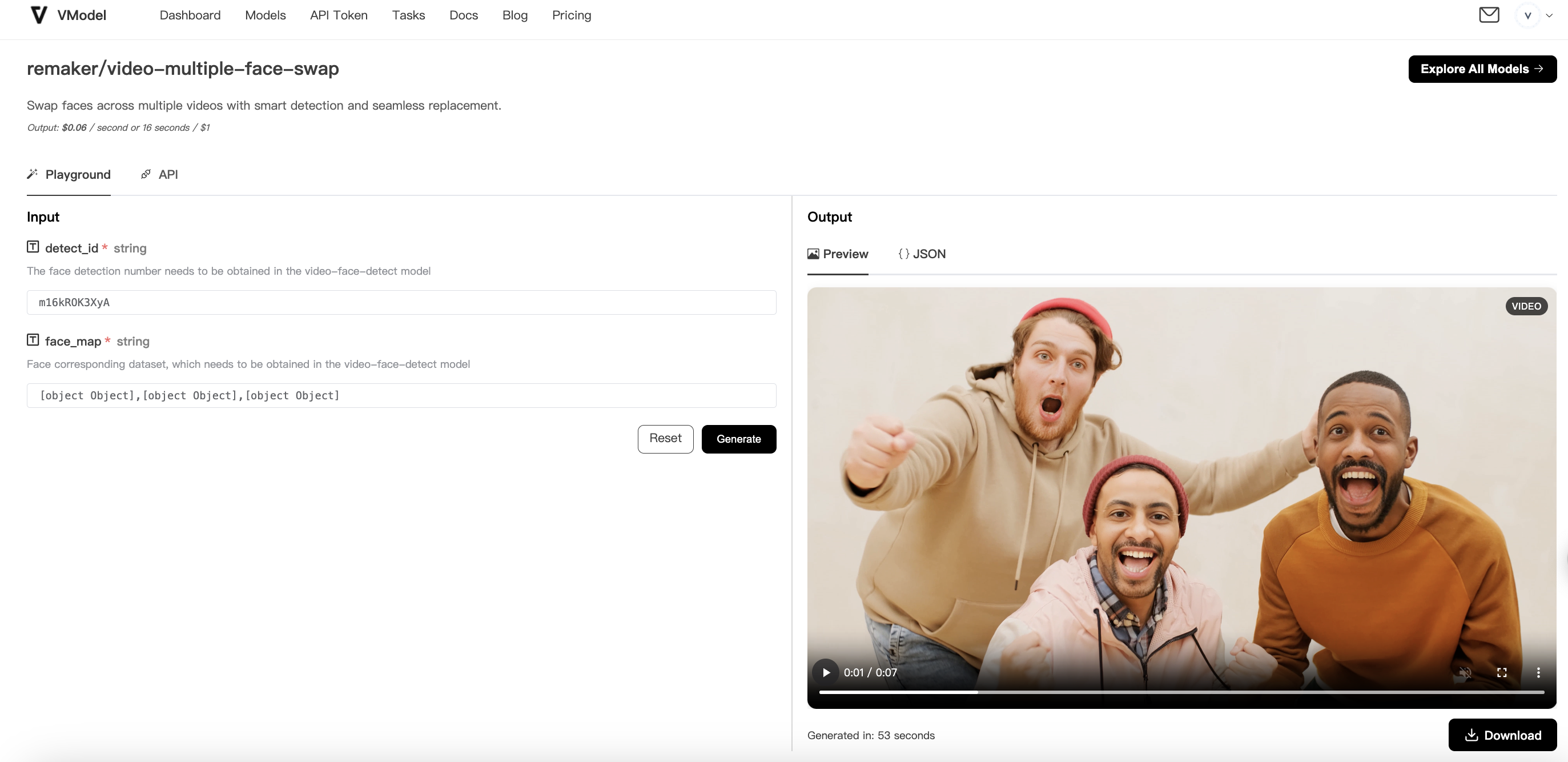
4. Mixed Indexing Video Face Swap
What is Mixed Indexing Video Face Swap?
Mixed Indexing Video Face Swap is a more flexible face-swapping method that allows you to swap non-consecutive faces between the source image and the target video. This means you can select specific faces in the video to swap with specific faces from the source image, without the need to replace faces in sequence.
Use Cases:
- Customizing Scene Characters: In movie or commercial production, mixed indexing video face swap can be used to customize different faces for characters in specific scenes.
- Personalized Video Content: You can selectively skip faces that don't need to be replaced and swap only the specific faces you want. This way, you can ensure that only the desired faces are changed, while keeping the others intact
How to Use:
- Upload the target video to "video-face-detect" to detect the faces.
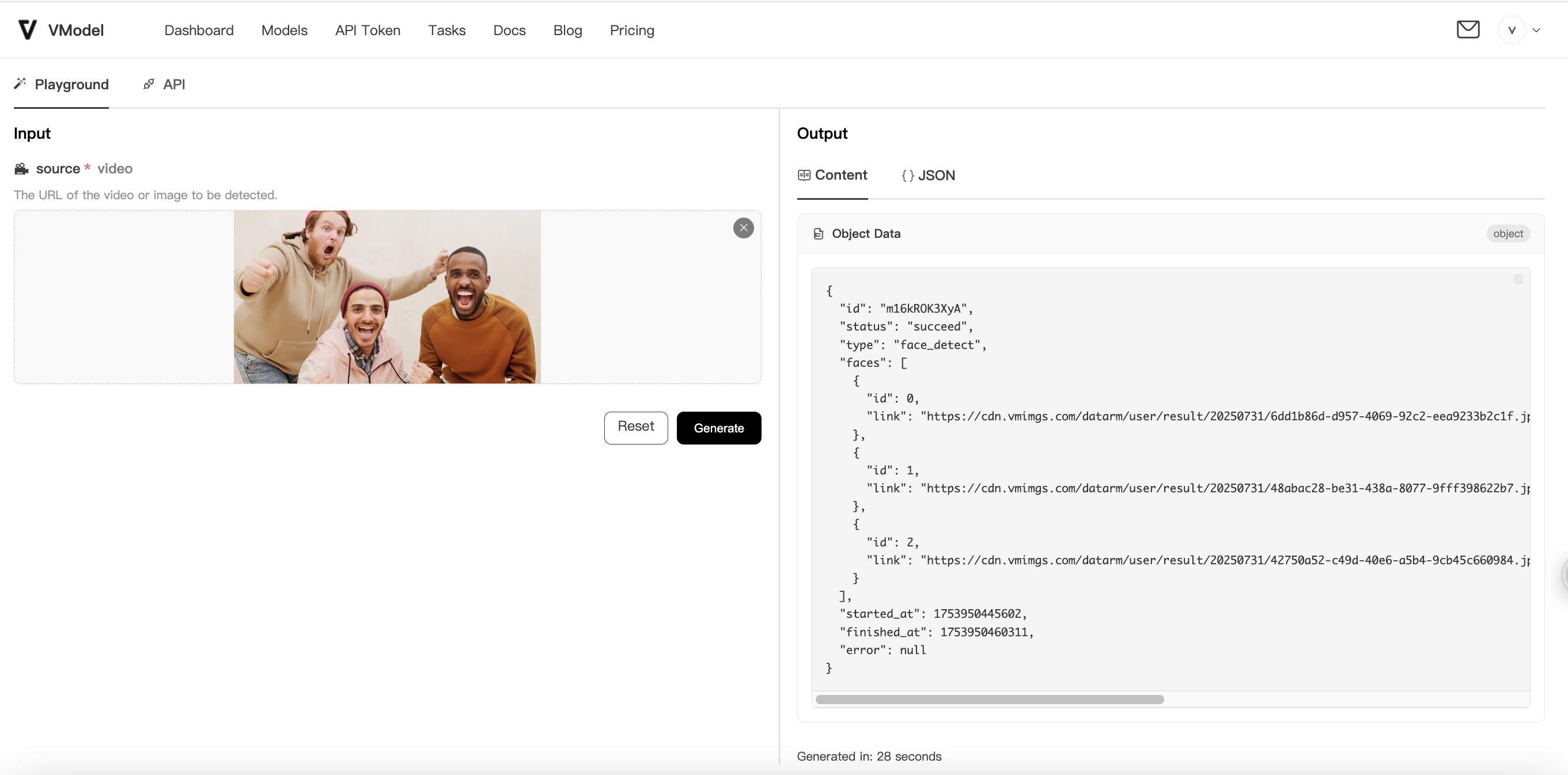
- Go to "video-multiple-face-swap", enter the generated detect_id, and copy the selected specific face index into the face_map.
- Copy the source image URL for the faces you want to swap into the corresponding targets.
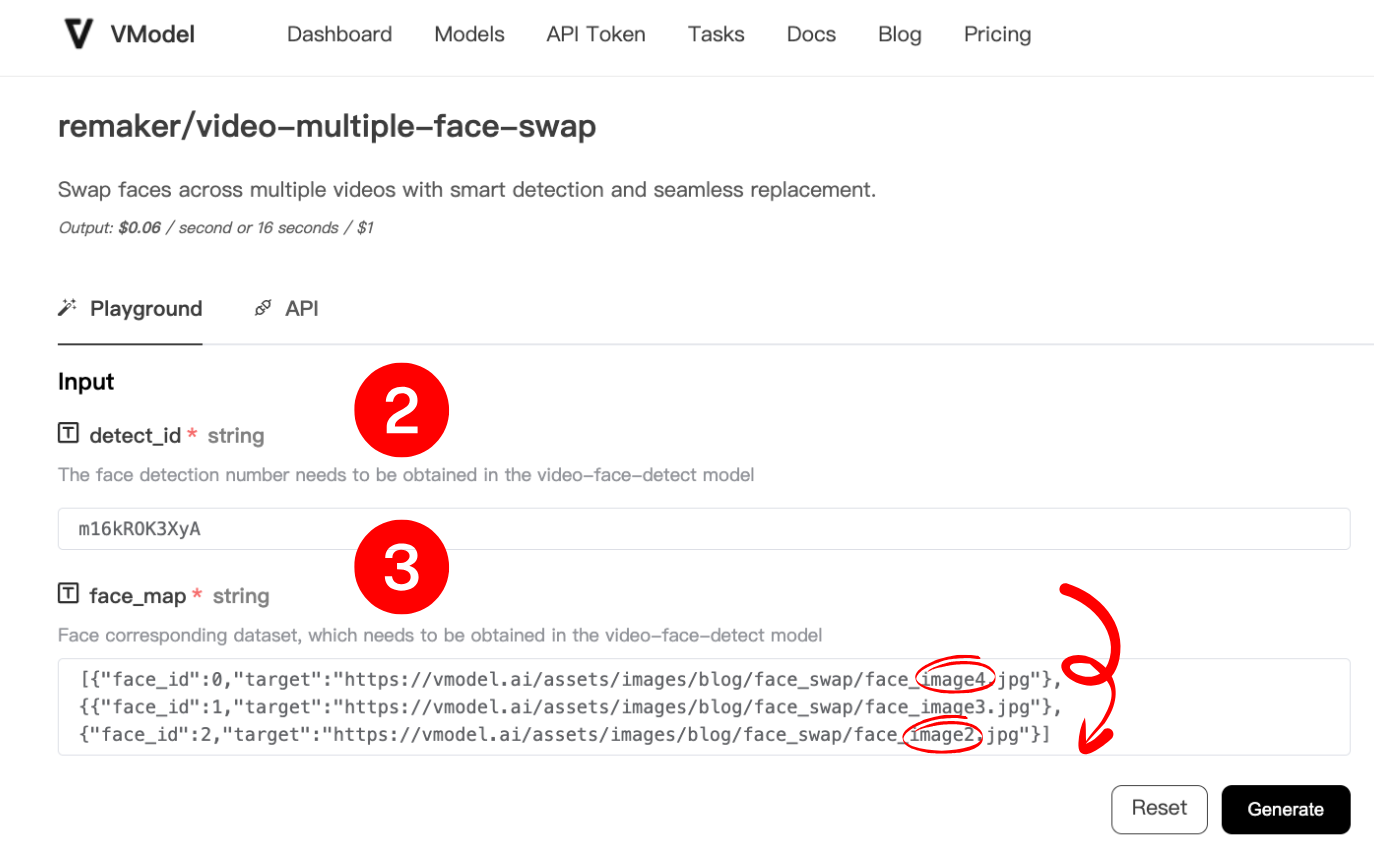
- Click "Generate" to swap faces from the source image with specific faces in the target video, and you can swap them in any order.
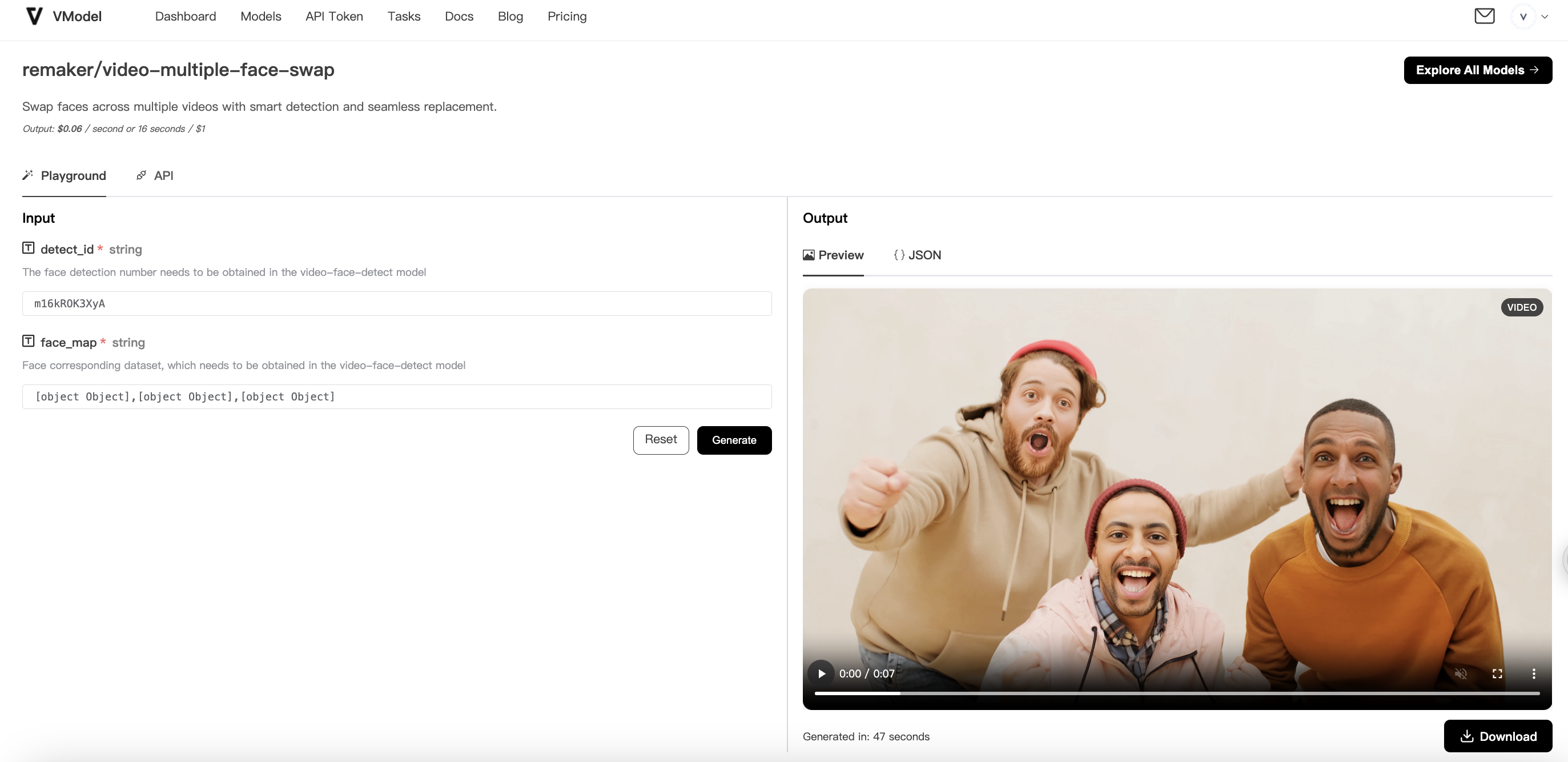
Conclusion
With VModel's video face swap tool, users can choose from different face swapping methods based on their needs. From one-to-one face swaps to hybrid indexing face swaps, these methods allow you to create a wide variety of face-swapping effects in your videos. Whether for entertainment, marketing materials, or social media content, VModel helps you quickly generate high-quality face-swapped videos, boosting creativity and engagement.
Start using VModel’s video face swap and make your content creation more dynamic and fun, attracting more audience attention!
