Outdoor Jackets: AI Fashion Model Generator Showcase
Outdoor jackets are essential gear for adventurers and nature enthusiasts. They perfectly blend functionality with style, protecting wearers from harsh weather while making a fashion statement. With the advent of AI Fashion Models Generator, showcasing these versatile garments has become more accessible and efficient than ever before. This guide will walk you through the process of creating stunning AI-generated images for your outdoor jacket collection.
Exceptional Images from AI Model Generator
Let's take a look at some high-quality images created by the AI model generator, featuring outdoor jackets:
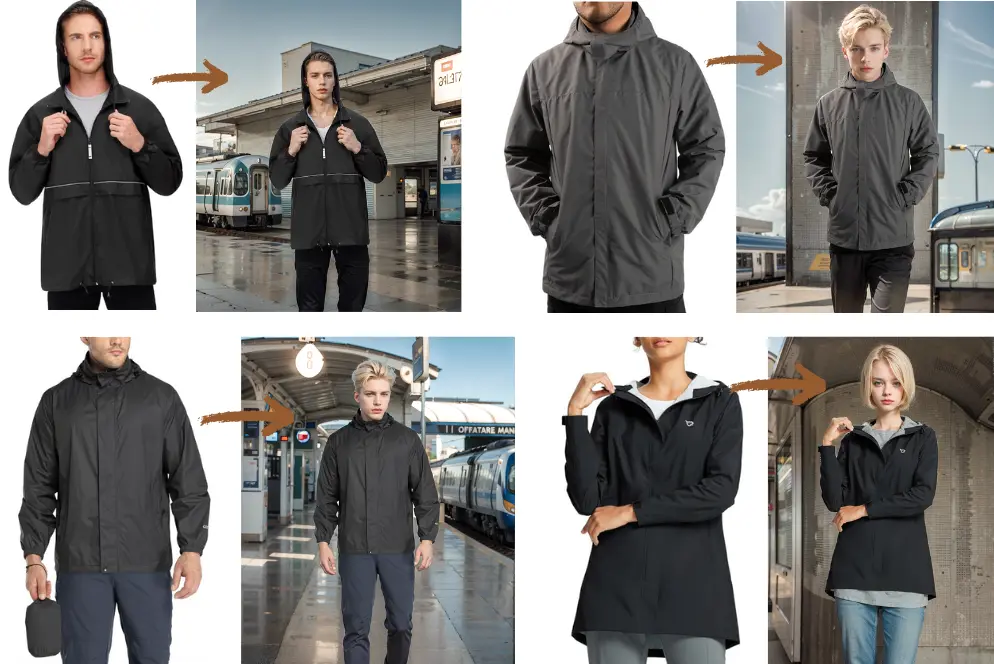
Image Cropping Techniques
When using AI Fashion Models Generator to create images of outdoor jackets, precise selection is crucial. Follow these steps to ensure optimal results:
1. Upload High-Quality Images
Start by uploading clear, high-resolution images of your outdoor jackets. Low-quality inputs will result in low-resolution outputs, compromising the final presentation.
2. Adjust Frames to Meet Different Requirements
Adjust the width, height, and aspect ratio of your frames to fit different displays. Hold Shift while resizing to keep the aspect ratio, and use the mouse wheel to adjust image and frame size. Balance is key—extremes in size can hurt the presentation. Leave enough space for the model's head and legs for a full view.
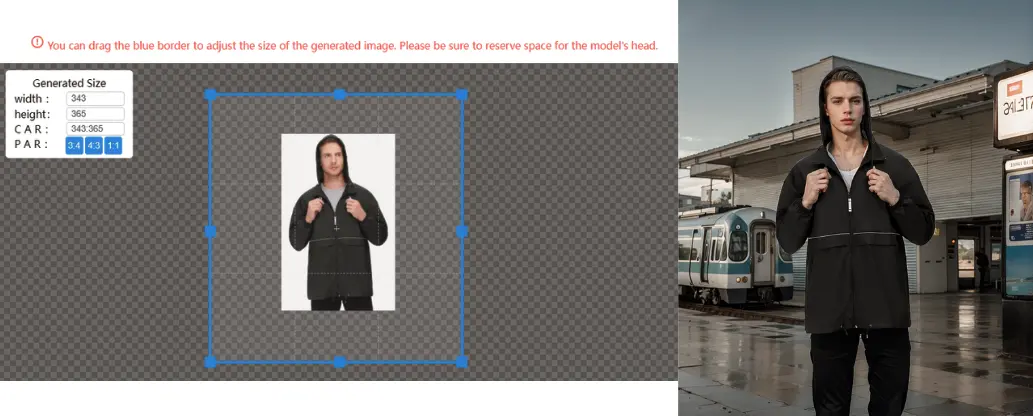
3. Precision in Matte Extraction
The core of AI image generation lies in accurate matte extraction. By default, the mouse is in selection mode. Click on the parts of the garment you want to keep, and the AI will automatically extract them. To deselect, hold the Ctrl key and click. Remember to select only the clothing parts you want to retain, avoiding the mannequin.

4. Detail Optimization with Brushes and Eraser
Use brushes to fine-tune the mask extraction process. Adjust brush sizes for broad or precise selections. The eraser tool can be used to remove any unwanted retained areas.
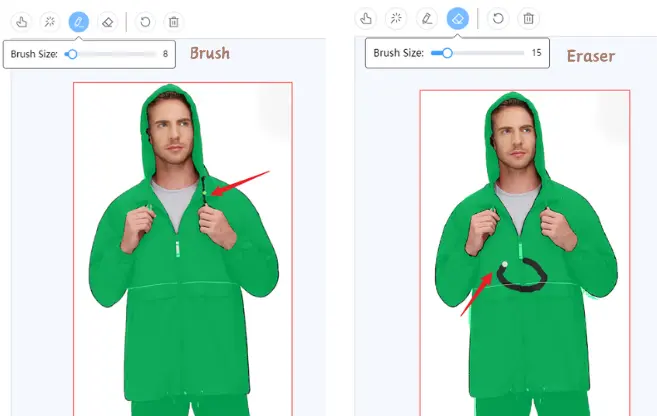
Background Selection
Choosing the right background can significantly enhance the presentation of your outdoor jacket. Opt for complementary settings like mountains, forests, or snowy landscapes to create an adventurous atmosphere. If a suitable background isn't available, consider using a default solid color to highlight the jacket's features.
Outfit Coordination
To create a complete outdoor look, consider the following:
Pants: Choose durable outdoor options like hiking or sports pants.
Shoes: Pair with snow boots or outdoor sports shoes.
Ensure all elements coordinate in color and style with the outdoor jacket.
Multiple Attempts and Optimization
AI-generated images can be somewhat random, so creating the perfect image often requires multiple attempts. Experiment with different poses, backgrounds, and outfit combinations. Continuously refine your approach to achieve images that best showcase your outdoor jacket's advantages.
Conclusion
AI Fashion Models Generator technology has revolutionized the way we showcase outdoor jackets, enabling brands to quickly create diverse, high-quality product images. By following the tips and best practices in this guide, you can fully leverage the potential of AI Fashion Models Generator tools to create compelling visual presentations for your outdoor jacket collection. As technology continues to advance, we will provide more innovative AI applications to further enhance the presentation of outdoor apparel.
